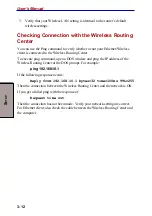4-3
W
EB
C
ONFIGURATION
Accessing Web Configuration Page
3)
Double-click the copied file
WRC_FIND.exe
to start the WRC Finder.
Figure 4-2 WRC_FIND.EXE
2.
Follow the steps below to find Wireless Routing Center.
1)
A dialog box will be displayed asking you if you want to search for
Wireless Routing Centers.
Figure 4-3 Confirmation window
2)
If you click
No
, WRC Finder will do nothing. At this point, you can still
continue by clicking
Search
.
3)
If you click
Yes
, the Wireless Routing Center search will begin. In about
five seconds, a list of Wireless Routing Centers will be displayed.