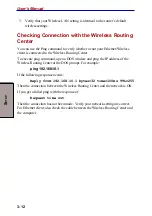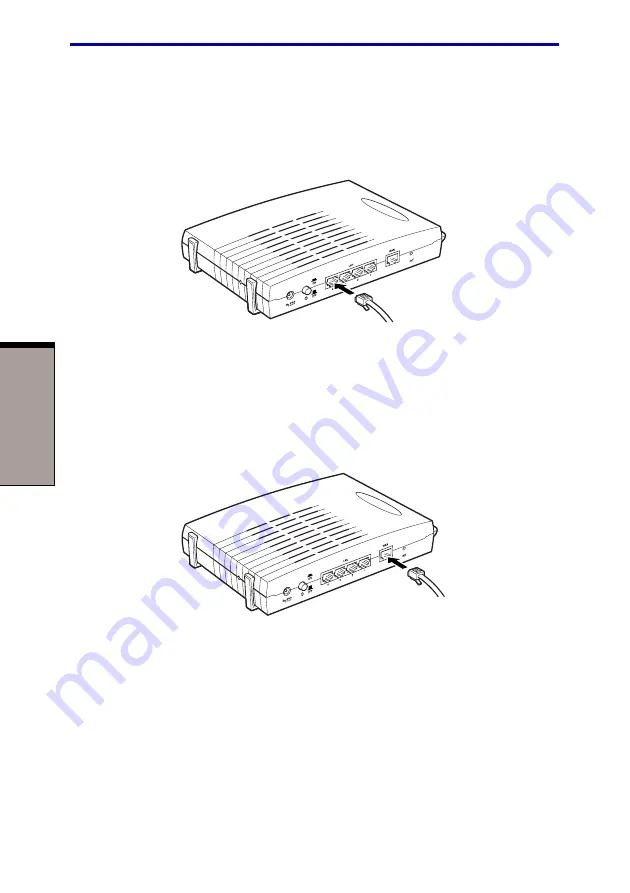
3-6
User's Manual
S
ETUP
1.
Connecting your computer to the LAN port.
Attach one end of the Ethernet cable with RJ-45 connectors to your hub,
switch or a computer’s Ethernet port, and the other end to one of the LAN
ports of your Wireless Routing Center.
Figure 3-6 Connecting the LAN port
2.
Connecting Cable/ADSL modem to the WAN port.
Connect the Ethernet cable attaching to your Cable/ADSL modem to the
WAN port of your Wireless Routing Center.
Figure 3-7 Connecting the WAN port
3. Connecting the power adapter.
Connect the single DC output connector of the power adapter to the power
jack on the side of the Wireless Routing Center. Then connect the supplied
power cord to the power adapter and the other end to an AC outlet.
4. Turn on the power switch.