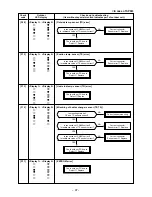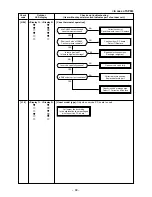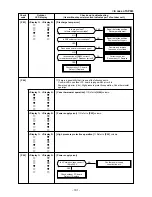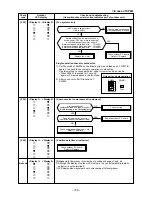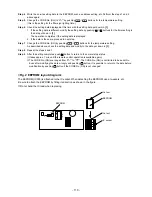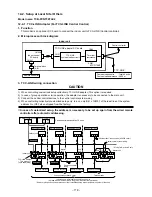– 109 –
3
4
2
1
6
5
Connector (CN504)
for drain pump
SW501
CN34
(Red)
J01
J02
Jumper wire (J02)
None
SM40 to 56
Slim Duct
Type
If the plug for short-circuit is attached on the P.C. board
before replacement, attach it on the P.C. board replaced.
<Fig. 1 RBC-AMT32E>
[3] Writing the setting data to EEPROM
The settings stored in the EEPROM of the P.C. board for indoor unit servicing are the factory-set values.
Step 1
Push
SET
,
CL
and
TEST
buttons on the remote controller simultaneously for more than 4 seconds.
1
∗
In the group control operation, the unit No. displayed for the first time is the header unit No.
At this time, the CODE No. (DN) shows “
”. Also, the fan of the indoor unit selected starts its operation
and the swing operation starts if it has the louvers.
(The unit No. “
” is displayed if the auto-address setting mode is interrupted in [2] step 2 a))
Step 2
Every time when
UNIT LOUVER
button is pushed, the indoor unit No. in the group control operation are displayed
in order.
2
(The settings stored in the EEPROM of the P.C. board for indoor unit servicing are the factory-set values.)
Specify the indoor unit No. with its P.C. board replaced to the P.C. board for indoor unit servicing.
(You cannot perform this operation if “
” is displayed.)
Step 3
Select the CODE No. (DN) can be selected by pushing the
/
button for the temperature setting.
3
• Set the indoor unit type and capacity.
The factory-set values shall be written to the EEPROM by changing the type and capacity.
1. Set the CODE No. (DN) to “
”. (without change)
2. Select the type by pushing
/
buttons for the timer setting.
4
(For example, 4-way Air Discharge Cassette Type is set to “0001”. Refer to table 2)
3. Push
SET
button.
5
(The operation completes if the setting data is displayed.)
4. Change the CODE No. (DN) to “
” by pushing
/
buttons for the temperature setting.
5. Select the capacity by pushing
/
buttons for the timer setting.
(For example, 80 Type is set to “0012”. Refer to table 3)
6. Push
SET
button.
6
(The setting completes if the setting data are displayed.)
7. As P.C. board of the Slim Duct type differs from that of the 4-way Discharge Cassette type, selection by
HP is unnecessary.
8. Push the
TEST
button to return to the normal stop status.
(It takes approx. 1 min until the remote controller operation is available again.)