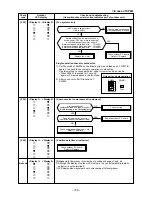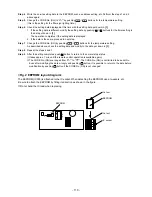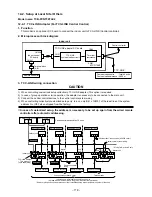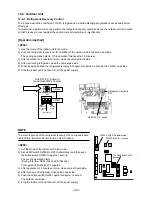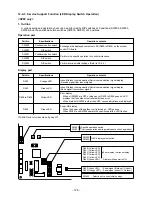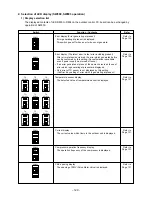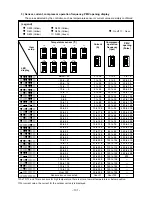– 116 –
12-1-6. Monitor Function of Remote Controller Switch
n
Calling of sensor temperature display
<Contents>
Each data of the remote controller, indoor unit and outdoor unit can be understood by calling the service
monitor mode from the remote controller.
<Procedure>
1
Push
TEST
+
CL
buttons simultaneously for 4 seconds to
call the service monitor mode.
The service monitor goes on, the master indoor unit No. is
displayed at first and then the temperature of item code
is
displayed.
ò
2
Push temperature set
TEMP.
buttons and then change
the item code of data to be monitored.
The item code list is shown below.
<Operation procedure>
1 2 3 4
Returned to usual display
2
4
1
3
SET
TIME
TIMER SET
TEST
FILTER
RESET
TEMP.
CL
FAN
SAVE
SWING/FIX
VENT
MODE
ON / OFF
UNIT LOUVER
ò
3
Push
UNIT LOUVER
button to select the indoor unit to be monitored.
Each data of the indoor unit and its outdoor units can be monitored.
ò
4
Pushing
TEST
button returns the status to the usual display.
∗
1 The indoor discharge temperature of item code [F8] is the estimated value from TC or TCJ sensor.
Use this value to check discharge temperature at test run.
(A discharge temperature sensor is not provided to this model.)
• The data value of each item is not the real time, but value delayed by a few seconds to ten-odd seconds.
• If the combined outdoor unit is one before 2 or 3 series, the outdoor unit data [6D], [70], [72] and [73]
are not displayed.
Indoor unit data
Item code
01
02
03
04
F3
Data name
Room temperature
(Remote controller)
Indoor suction temperature (TA)
Indoor heat exchanger (Coil)
temperature (TCJ)
Indoor heat exchanger (Coil)
temperature (TC)
Filter sign time
Unit
°C
°C
°C
°C
×1h
Outdoor unit data
Item code
60
61
62
63
65
6A
F1
Data name
Outdoor heat exchanger (Coil) temperature (TE)
Outside temperature (TO)
Compressor discharge temperature (TD)
Compressor suction temperature (TS)
Heat sink temperature (THS)
Operation current (× 1/10)
Compressor calculated operation time
Unit
°C
°C
°C
°C
°C
A
×100h