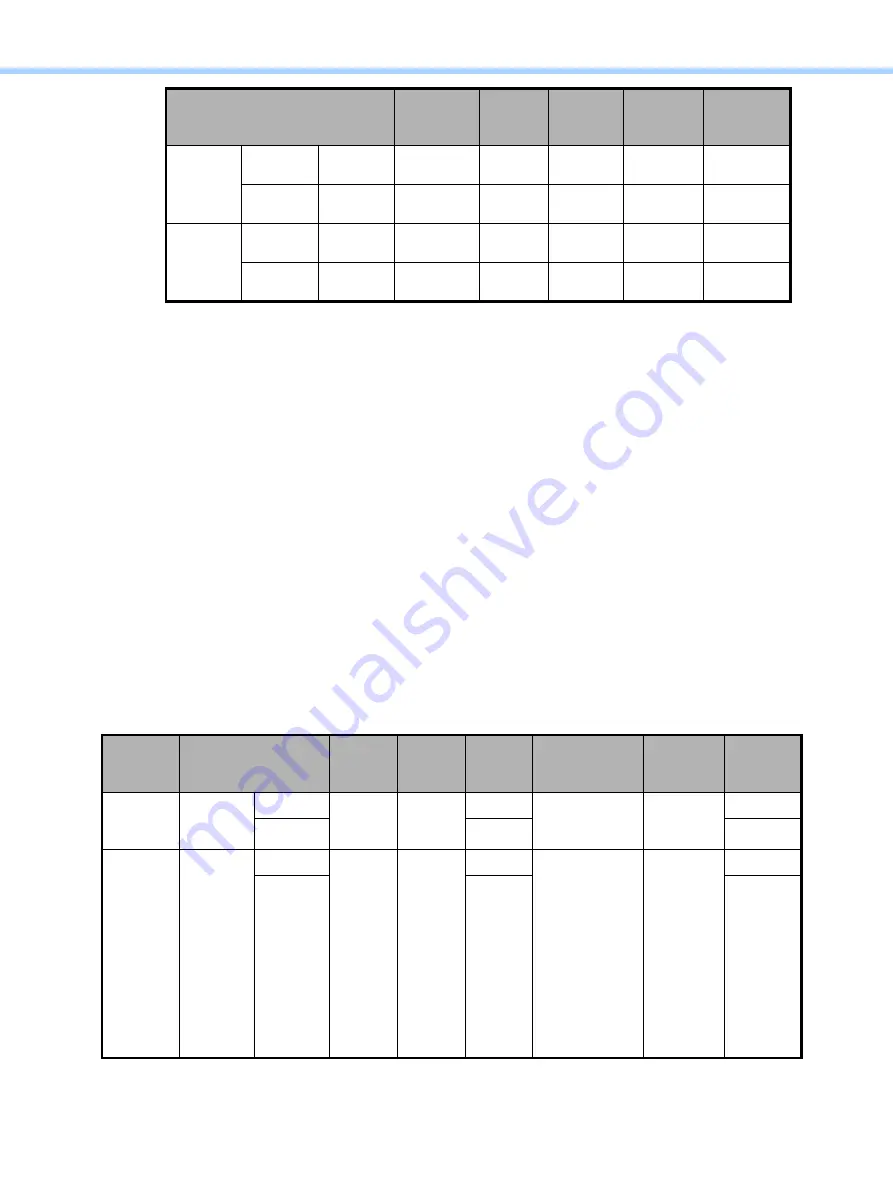
1.General Adjustments – Copying, Printing and e-Filing (Output from Box)
© 2018 TOSHIBA TEC CORPORATION All rights reserved
e-STUDIO2010AC/2510AC/2515AC/3015AC/3515AC/4515AC/5015AC
1-15
• “Front” refers to the printed side in the simplex mode or the side that is delivered facing
upwards in the duplex mode.
“Back” refers to the printed side that is delivered facing downwards in the duplex mode.
• After adjusting the transfer roller bias output, perform automatic calibration.
Refer to step (1) in "1.1 To Obtain a Darker Image".
<Hint>
• The larger the setting value is, the more the transfer voltage increases. It is usually
recommended that the setting value be increased when you print on thick paper or paper with
asperities on its surface. On the other hand, the setting value should be decreased when you
print on thin paper.
After setting the value, print and check the image quality.
If further image quality adjustment is necessary, go to step (b).
(b) Select [08 SETTING MODE]. Change the value of the code [5293] to adjust fusing
temperature in the recycled paper mode. (In this step fusing temperature is adjusted to print
the high density area of the image most clearly.)
Paper type
[05] code Subcode
Recomm
ended
value
Acceptabl
e value
range
Default
Full color
Front
Recycled
paper
05-2934
7
2 to 8
0 to 10
5
Back
Recycled
paper
05-2935
7
2 to 8
0 to 10
5
Black
Front
Recycled
paper
05-2936
7
2 to 8
0 to 10
5
Back
Recycled
paper
05-2937
7
2 to 8
0 to 10
5
Model
Adjustment
Paper
type
[08] code Subcode
Recommended
value
Acceptable
value
range
Default
e-STUDIO
2010AC/
2510AC
Center
thermistor
Black
Recycled
paper
08-5293
0
9 to 11
0 to 16
10
Color
1
11
e-STUDIO
2515AC/
3015AC/
3515AC/
4515AC/
5015AC
Center
thermistor
Black
Recycled
paper
08-5293
0
9 to 11
0 to 22
8
Color
1
9:
e-STUDIO
2515AC/
3015AC/
3515AC
10:
e-STUDIO
4515AC/
5015AC
Summary of Contents for e-STUDIO2010AC
Page 1: ...File No SME18003400 R180821V5800 TTEC Ver00F_2018 10 ...
Page 6: ...Revision Record Ver00 2018 10 19 Page Contents All Initial release ...
Page 339: ......
Page 340: ......
















































