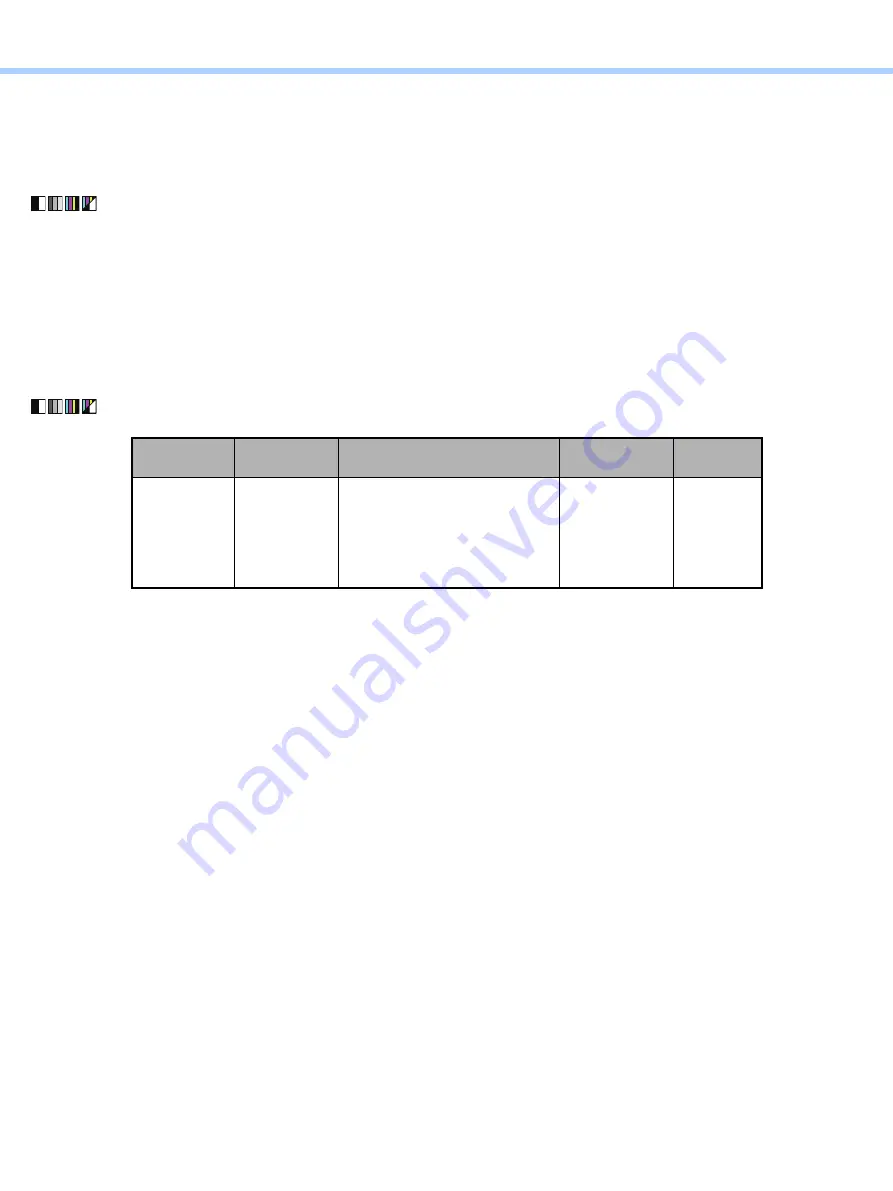
5.Scanning-specific Adjustments
© 2018 TOSHIBA TEC CORPORATION All rights reserved
e-STUDIO2010AC/2510AC/2515AC/3015AC/3515AC/4515AC/5015AC
5-31
Procedures
• Perform the steps in the order listed below.
• Both the service technician and the user can perform step (1).
• Only the service technician can perform step (2).
(1) Press [Scan Setting] from the Scan menu on the touch panel. Press [ON] for the Drop Out Color
option to enable this. After adjusting, perform scanning and check its image quality.
Adjust the removal level of gray-like colors by pressing [+] and [-].
• Pressing [+] makes gray-like colors tend to be removed.
• Pressing [-] makes gray-like colors tend to remain.
If further fine adjustment of the removal level of gray-like colors is required, have the service
technician perform the following step.
(2) Select [05 ADJUSTMENT MODE] and change the setting value for the code [7472] to adjust the
removal level of gray-like colors.
• A change by 10 in the setting value corresponds to 1 step of the slide bar in the touch panel.
Caution after the adjustment
Black will be removed accidentally or colors whose removal was desired will remain. Therefore, perform
the adjustment while checking the scanned results.
Color mode
[05] Code
Recommended value
Acceptable
value range
Default
Black
7472
Setting a larger value: Gray-like
colors in an original tend to be
removed.
Setting a smaller value: Gray-
like colors in an original tend to
remain.
20 to 80
50
Summary of Contents for e-STUDIO2010AC
Page 1: ...File No SME18003400 R180821V5800 TTEC Ver00F_2018 10 ...
Page 6: ...Revision Record Ver00 2018 10 19 Page Contents All Initial release ...
Page 339: ......
Page 340: ......