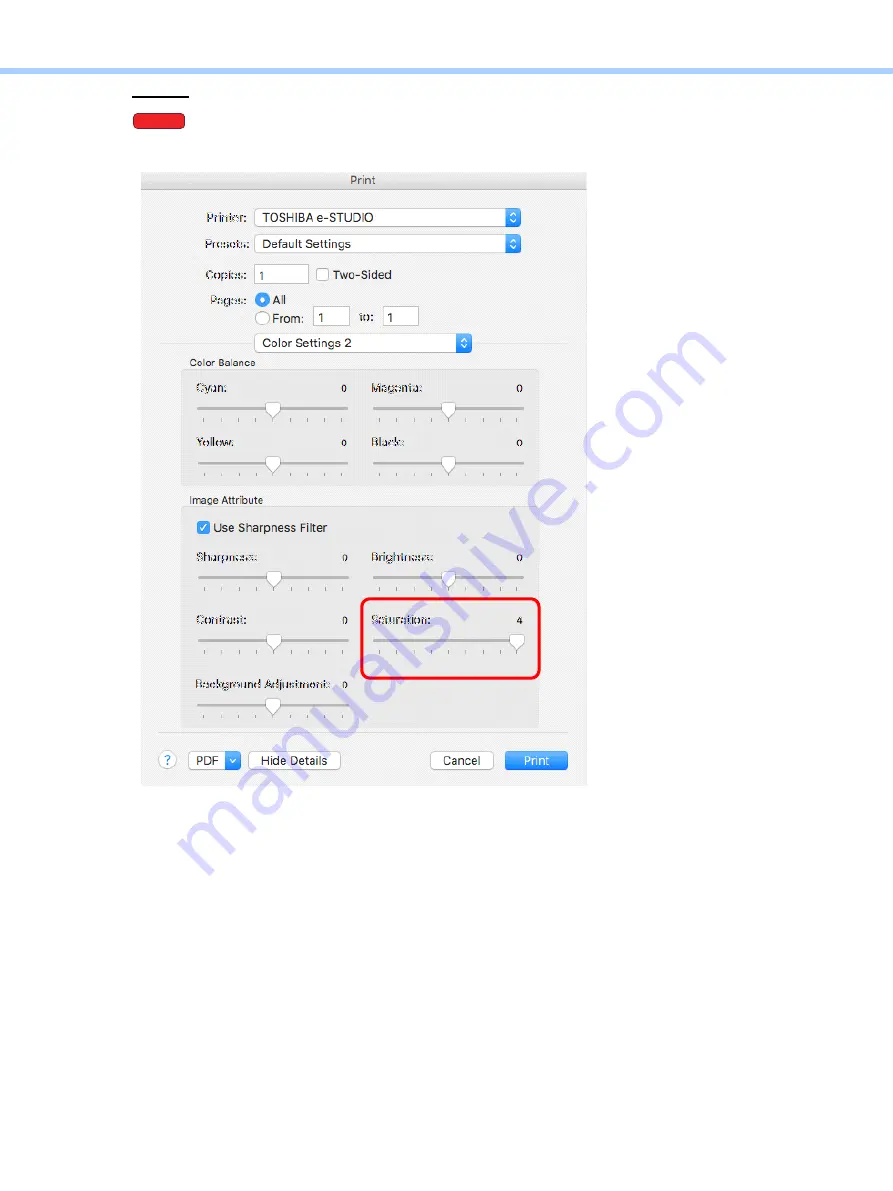
3.Printer-specific Adjustments
e-STUDIO2010AC/2510AC/2515AC/3015AC/3515AC/4515AC/5015AC
© 2018 TOSHIBA TEC CORPORATION All rights reserved
3-56
For Mac
Open the print dialog box. Change the “Color Settings 2” - “Saturation” option.
After changing the option on the printer driver, print and check the print image quality.
Only if the saturation of R (Red) is still insufficient even after all the above procedures have been
performed, must the service technician perform the next procedure.
Mac
Summary of Contents for e-STUDIO2010AC
Page 1: ...File No SME18003400 R180821V5800 TTEC Ver00F_2018 10 ...
Page 6: ...Revision Record Ver00 2018 10 19 Page Contents All Initial release ...
Page 339: ......
Page 340: ......
















































