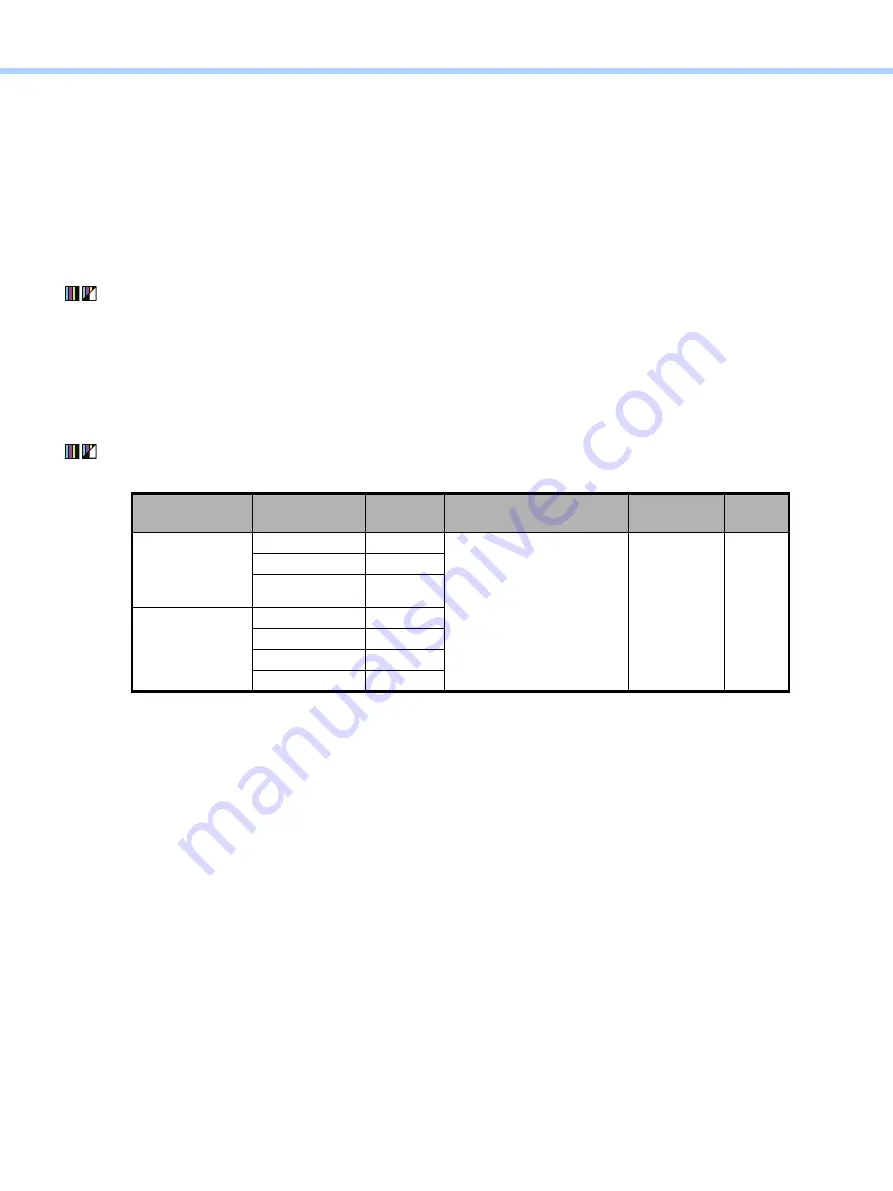
2.Copier-specific Adjustments
© 2018 TOSHIBA TEC CORPORATION All rights reserved
e-STUDIO2010AC/2510AC/2515AC/3015AC/3515AC/4515AC/5015AC
2-41
2.8.2
To Adjust the Copy Image Quality in the Full Color Mode
• You can start with any of the procedures. But it is recommended to perform the procedures in order, as
listed below. You can perform one procedure in conjunction with another. But if this changes the image
quality more than required or loses the effectiveness of the adjustment, restore the settings made in
the previously performed procedure to the original ones. Then perform other procedures.
• Both the service technician and the user can perform procedures (1) and (3).
• Only the service technician must perform procedure (2).
(1) Press [Image] tab on the Copy mode. Press [Background Adjustment].
Press [Light] to decrease the background density.
After decreasing the background density, copy and check the copy image quality.
With the background density set to the minimum, if the images seen through the back of the page
are still copied, the service technician must perform the next procedure.
(2) Select [05 ADJUSTMENT MODE]. Change the values for the following codes below to adjust the
density level of the background.
• Set the value in increments of approximately 10, while checking the copy image until the optimum
value is obtained.
• The value for the code corresponding to the original mode (Text/Photo, Text, or Printed Image) will
affect the copy image quality in the Full color mode and the Auto Color mode.
<Note>
• “Making the highlighted area more visible (or increasing the background density)” and “eliminating
the background color (or decreasing the background density)” are mutually contradictory. If the
density of the background color is decreased, the highlighted area may become less visible.
After adjusting the background density, copy and check the copy image quality.
If further image quality adjustments are still necessary, perform the next procedure.
Adjustment
Original mode [05] code
Recommended value
Acceptable
value range
Default
Full color /
Auto color
(when judged as
color)
Text/Photo
05-7656
Set a value smaller than
128.
0 to 255
128
Text
05-7657
Printed Image
05-7658
Full color
Photo
05-7659
Map
05-7660
User Custom
05-7661
Red Seal Color
05-7662
Summary of Contents for e-STUDIO2010AC
Page 1: ...File No SME18003400 R180821V5800 TTEC Ver00F_2018 10 ...
Page 6: ...Revision Record Ver00 2018 10 19 Page Contents All Initial release ...
Page 339: ......
Page 340: ......






























