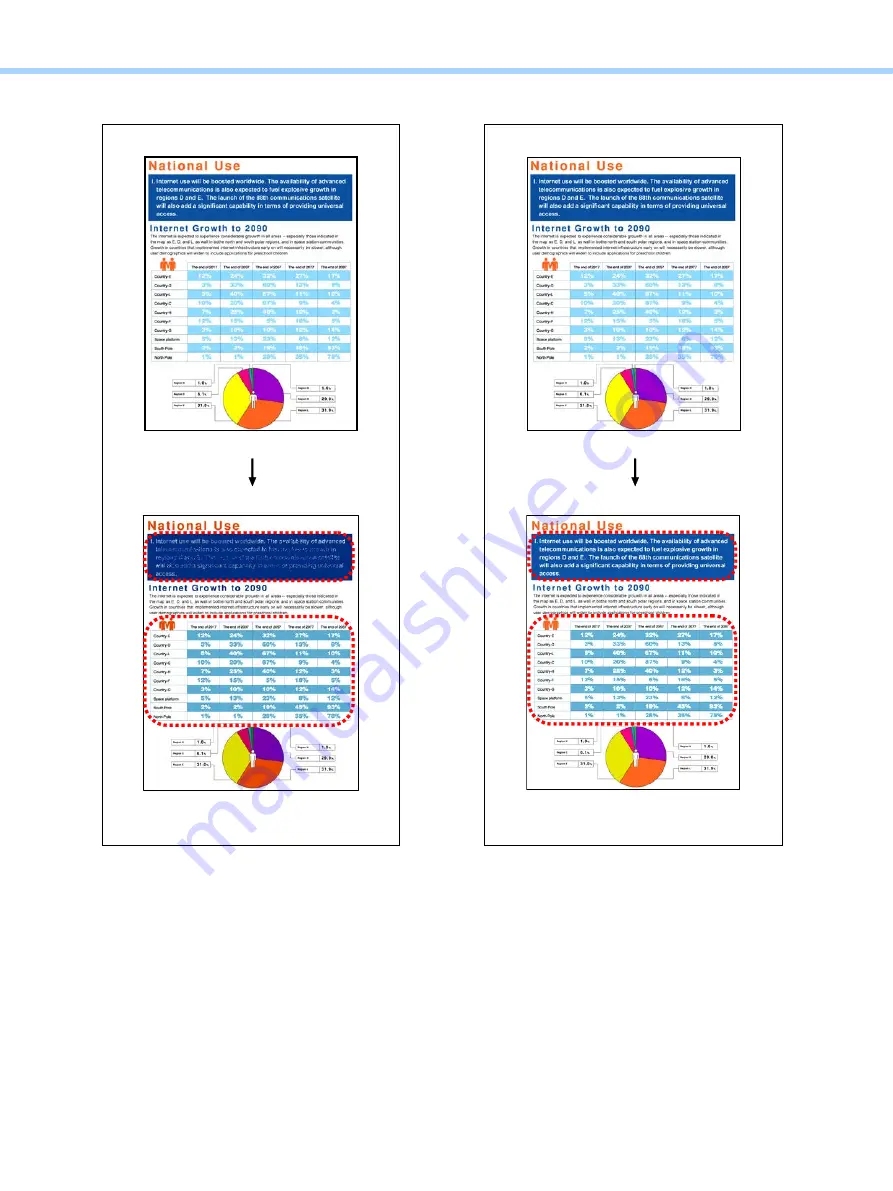
3.Printer-specific Adjustments
e-STUDIO2010AC/2510AC/2515AC/3015AC/3515AC/4515AC/5015AC
© 2018 TOSHIBA TEC CORPORATION All rights reserved
3-76
3.7
To Make the Light-Colored Area Darker on the Printout
Explanation
When the entire image is printed darker to make the light-colored area darker, the highly colored area
may become much darker and blurred. To print only the light area in a higher density and leave the dark
area as it is, change the setting for the printer driver and adjust the background and color balance.
Before adjustment
After adjustment
The light-colored area becomes darker but
the highly colored area becomes blurred.
Only the light-colored area becomes darker.
Summary of Contents for e-STUDIO2010AC
Page 1: ...File No SME18003400 R180821V5800 TTEC Ver00F_2018 10 ...
Page 6: ...Revision Record Ver00 2018 10 19 Page Contents All Initial release ...
Page 339: ......
Page 340: ......






























