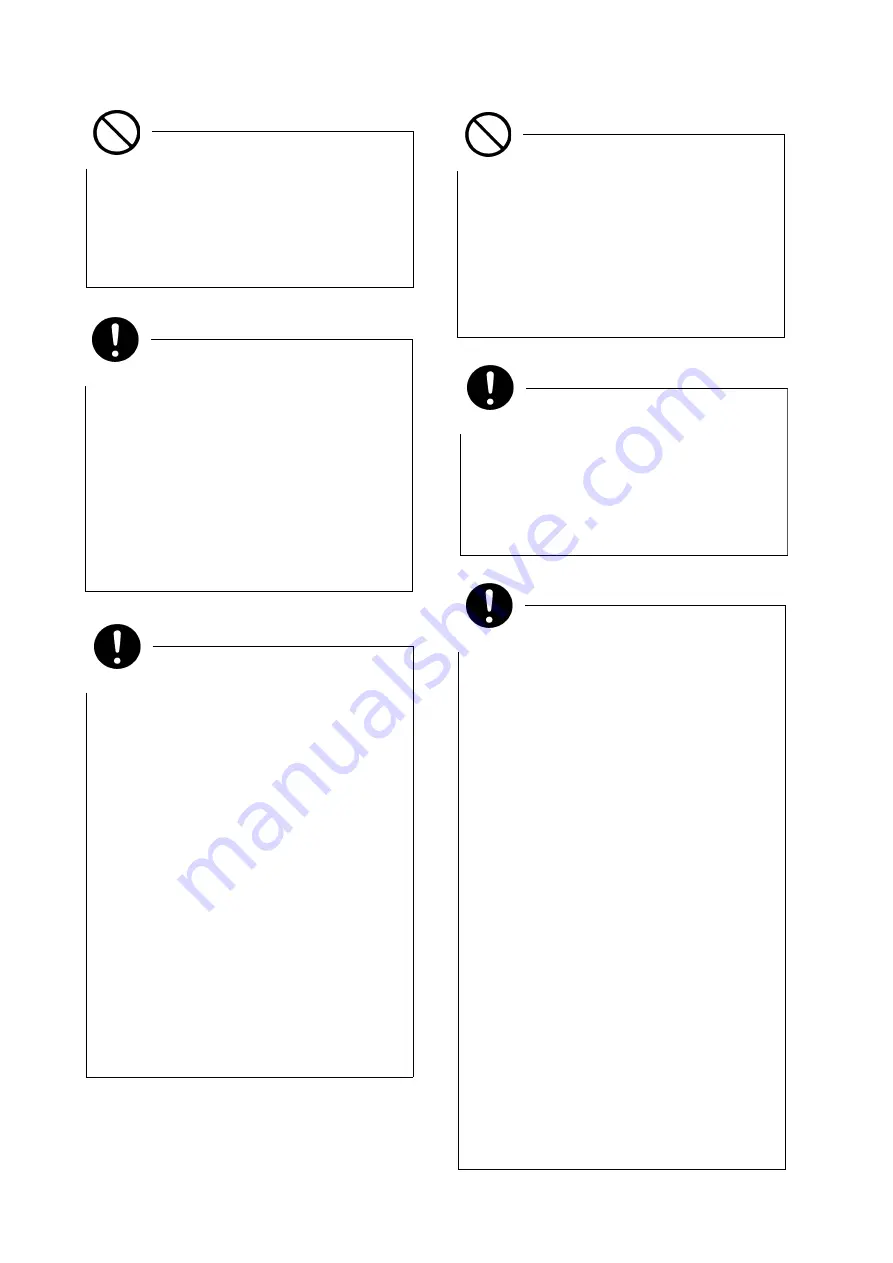
vi
model 2000 DeviceNet Module Manual (DN611/DN611A)
1. Do not switch the network power off while
the network is in communication.
Switching it off will interrupt the
communication of the network as a whole
and set one of the nodes in a busoff state.
Forbidden
1. The DIP switch OSEN must be kept in the
OFF position. When it is set to the ON
position, it may cause trouble or
malfunction.
2. Set the same communication rate for all the
nodes connected to the network. Different
communication rates among the nodes will
result in a slave device error or DN611 error,
disabling communication to restart. To set a
slave device communication rate, read the
pertinent manuals.
3. Do not change the communication rate
while the S controller power is on.
Otherwise, a communication rate setting
error will occur. Particularly, do not change
the communication rate while transmission
is under way to a slave device. To reset, set
the DIP switches correctly, then either issue
a reset request or switch power on again.
Mandatory
Use an external power supply that supplies
power to the I/O module and also serves as a
load power supply, if possible. If this is not
possible, configure a system so that the
external power supply and load power supply
will be simultaneously turned off.
For system safety, be sure to switch off the
load power supply before model 2000. Failure
to observe this order could cause mechanical
breakdown or accidents.
Mandatory
1. Before switching the DeviceNet devices on,
be sure to supply power to the network.
Some of the slave devices supply the
network power to their local node, or run
into an error in the absence of network
power, so be sure to supply the network
power first.
Unless the network power is supplied, the
DN611 cannot start communication with the
slave devices.
2. Make sure that all the nodes connected to
the network receive the network power.
Any node not receiving the network power
may adversely affect communication with
other nodes.
3. Make sure that all the slave devices have
been switched on before the DN611 starts
communication.
If the DN611 starts communication when
some of the slave devices have not yet
been switched on, the DN611 displays a no-
response error to the slave devices which
have not been started yet.
4. Once the DN611 starts communication,
make sure that the S controller will be the
last one to be switched off so that the
master unit (DN611) will not disappear from
the network.
Mandatory
Do not keep operation if you see smoke, smell
a foul order, or find anything abnormal.
Otherwise, it could cause a fire or electric
shock. In such a case, immediately switch off
the entire system and contact your nearest
Toshiba service shop.
Do not attempt modifying or repairing model
2000 yourself because it is very dangeorus.
Forbidden
Prepare your external circuit to assure the
following sequence of power on. Switching
model 2000 on
→
switching the I/O module
and external load power on. Failure to observe
this sequence could cause mechanical
breakdown or accidents from operation errors.
Mandatory









































