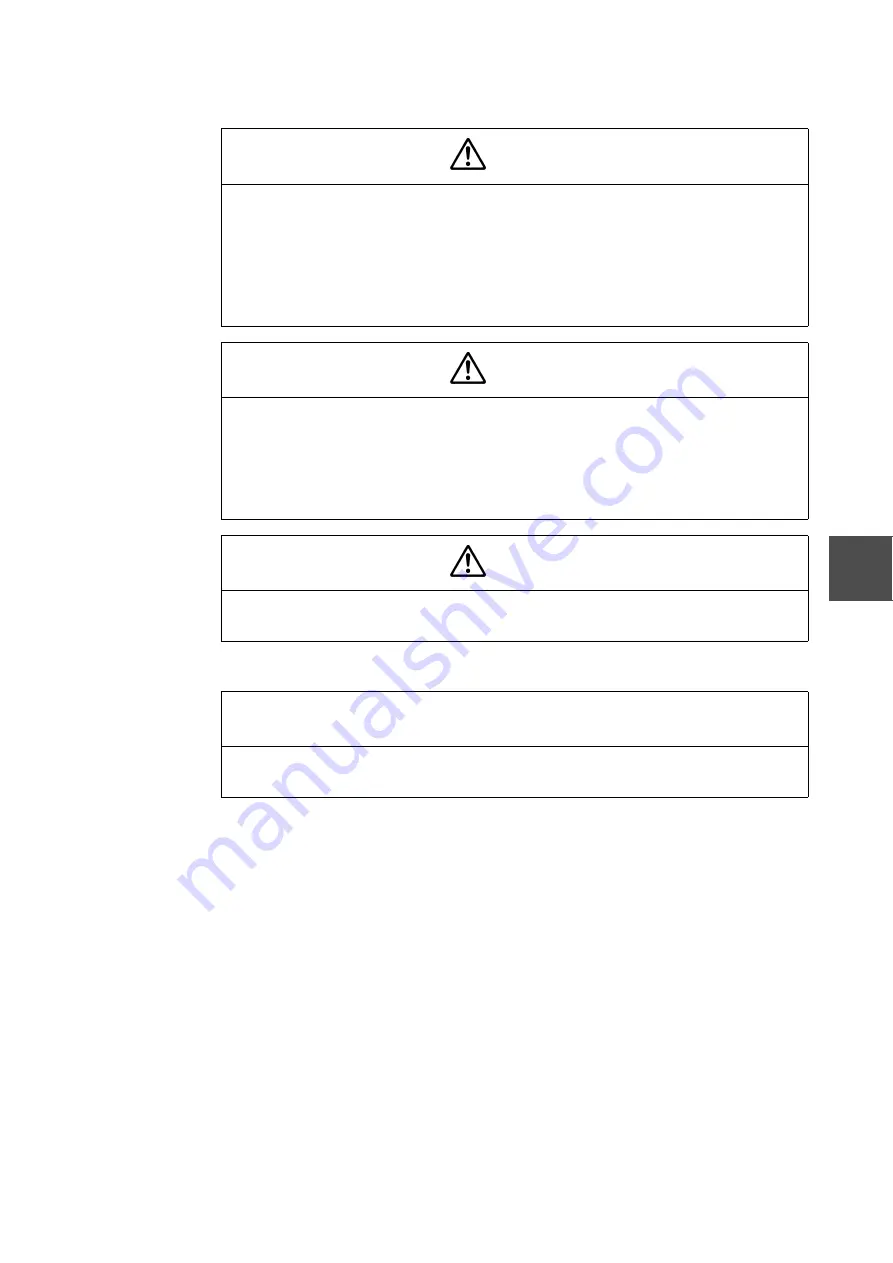
6F8C0845
139
8.3 Power Cable Wiring/Grounding
8
Caution
1. Be sure to switch power off before installing cables.
Installing cables without switching power off can cause electric shock.
2. For cabling the S controller power module, either use a crimp terminal with sheath, or cover
the cable end with tape to keep the conductors unexposed.
Carefully handle the terminal block cover not to drop or break it. Put it back on the terminal
block securely after wiring it. Exposed conductors can cause electric shock.
3. Be sure to ground the product. Failure to observe it can cause electric shock or malfunction.
Caution
1. Do not connect a network connector to, or disconnect it from, a device connector on the front
panel of the DN611 while the S controller power is on.
Failure to observe this can cause DN611 trouble or malfunction.
2. Network connectors cannot be connected to, or disconnected from, device connectors in the
wrong direction. Do not try to forcibly push them in.
Otherwise, the network connectors and device connectors will be damaged.
Caution
1. Cabling must be done by qualified personnel. The wrong cabling can cause fire, module
trouble or electric shock.
Usage Recommendations
1. Be careful not to connect the DeviceNet cables to the network connector in the wrong way. It
may cause failure in communication with other nodes due to a network shortcircuit, etc.















































