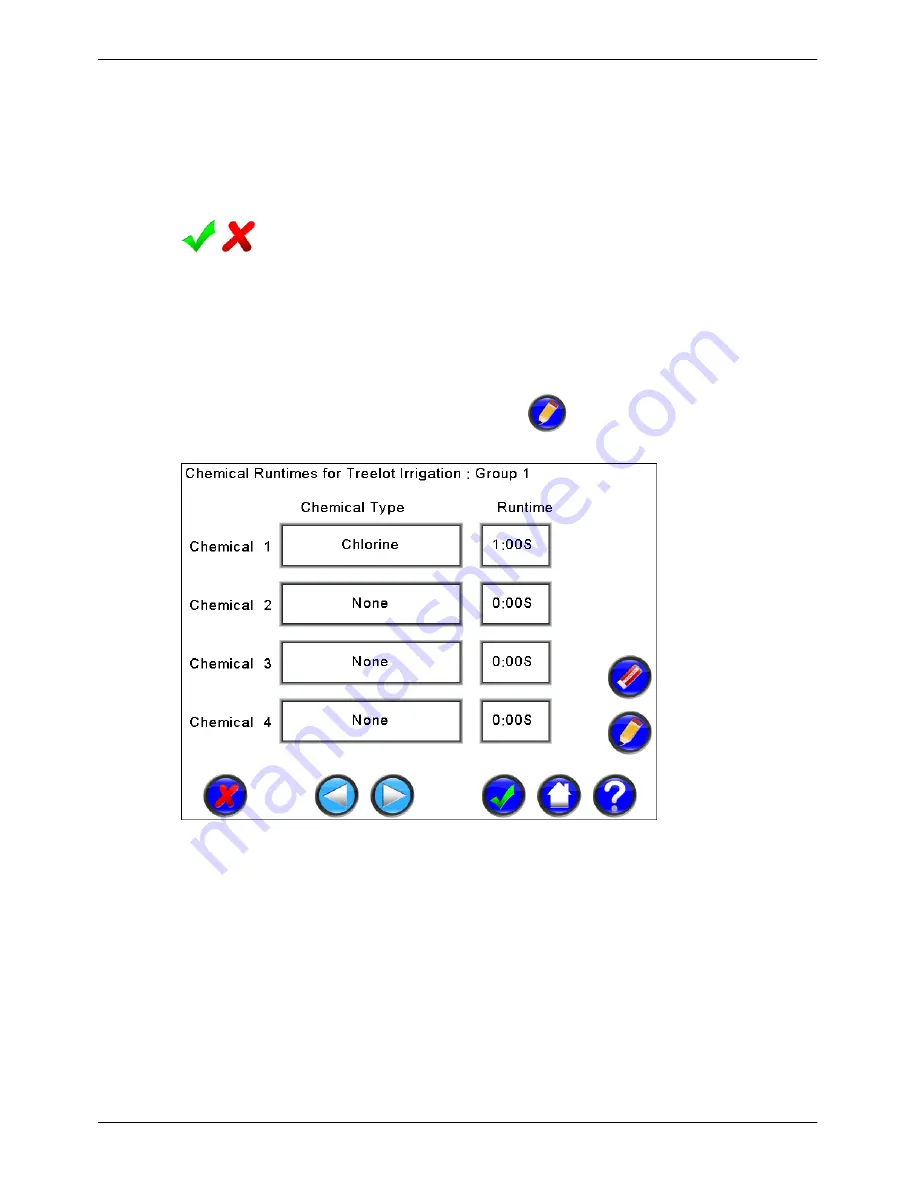
Micro-Master Touch User Guide
47
© 2014 Toro Australia Pty Ltd
Ver 1.2, June 2014
display the Group Edit screen.
Group Chemical Runtimes
The runtimes for each chemical group in the program. Selecting the button and clicking Edit will
display the Chemical Edit screen.
Program Enabled
Programs can be enabled or disabled. The icon shows the current enabled state of the Program.
Clicking on the tick (cross) will change the Program to disabled (enabled).
9.2.4
Chemical Edit
The Chemical Edit screen is displayed by pressing the
icon on the Program Edit - Sequential
or Program Edit - Grouping screen.
Figure 27 - Program Chemical Edit
In the example screen shown in Figure 27, only one chemical is used in this irrigation, and operates
for 1 minute in group 1.
Chemical Type
Each program can have up to four chemicals assigned. Only the same four chemicals can be used
for all groups in the current program, but each program can have different chemicals. Selecting the
chemical type button and clicking Edit will display the Chemical Selection screen.
Chemical Runtime
The runtime for this chemical for this program group. Selecting the button and clicking Edit will






























