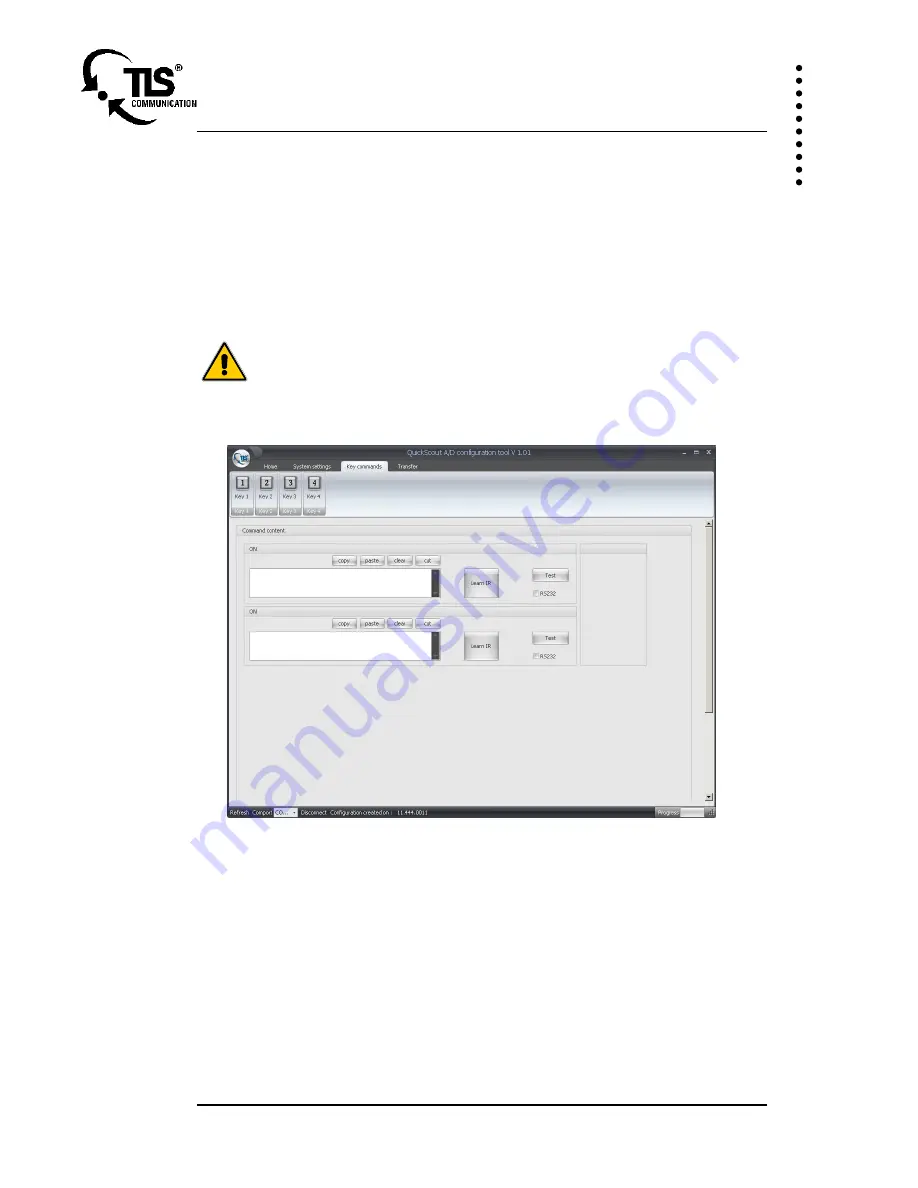
Operating instructions
34
As of 06/13
The RS232 control codes can be entered as decimal, hexadecimal
or
ASCII value in the respective table. To enter RS232 control codes,
the field RS232 must be activated.
Please note, that when entering a hexadecimal value, a % character
hast to be entered before each number value. The inputs have to be
done without spaces!
Note: Please ask the device manufacturer for the RS232 control
codes of the display device.
Key 1 and key 2 can incorporate each multiple control sequences as
display devices partly are switched on/off in a multilevel way. The
pause between the control sequences is used to process the
respective
control sequence. Once learned IR codes can be copied,
pasted and deleted with the functions
„copy“, „paste“, „clear“ and
„cut“. The function „cut“ trims a learned IR code to exactly one code
sequence.
As most IR remote controls transmit continuously, in that way an IR
code can be defined more precise and the target device can identify
the code sequence exactly.
















































