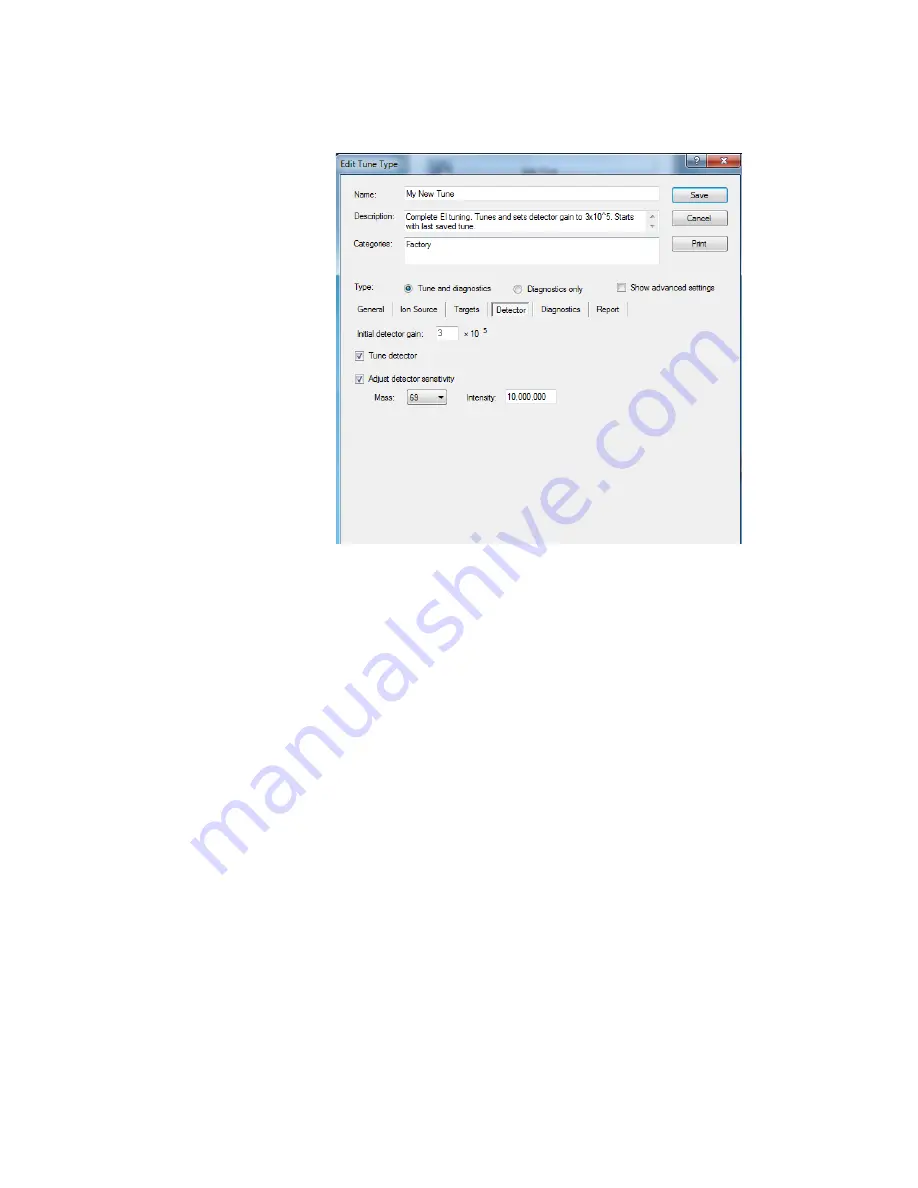
7
Optimizing Your Method
Modifying an Automatic Tune
Thermo Scientific
ISQ User Guide
99
Figure 83.
Configuring the Detector Options
•
Initial Detector Gain—
Select this option to set the true gain of the electron
multiplier. The gain is the number of electrons generated for every ion that strikes the
detector. This is typically set between 1 x10
5
and 3x10
5
electrons per ion. Gains
larger than this will generate more electrons per ion, but both the analyte ion and the
noise ion signals will be larger. You can also tune to lower gain values, which decreases
the signal strength. Lower values also increase the chance that an ion will not be
detected. As the electron multiplier ages, the voltage required for a given gain will
increase. Depending on your sample load and if your system is leak tight (oxygen is
bad for the detector), you should not have to perform this tune very often.
•
Tune Detector
—Select this checkbox to tune the detector.
•
Adjust Detector Sensitivity
—Select this checkbox to tune the detector to generate a
consistent area count of a calibration gas ion for the tune report. Because the intensity
of the cal gas varies depending on the atmospheric pressure and temperature of the
lab, this option will result in larger variation in the analytical runs as compared with
using a fixed detector gain.
–
Mass
—Use this pull-down menu to select the calibration gas mass you want to
use.
–
Intensity
—Use this field to enter the intensity you want to see on the tune
report.
9. Click the
Diagnostics
tab and select a test to confirm the operational ability of the ISQ
system.
Summary of Contents for ISQ
Page 1: ...ISQ User Guide 1R120555 0003 Revision D January 2013 ...
Page 22: ......
Page 54: ......
Page 82: ...4 Creating a Method Creating a Method for the GC 60 ISQ User Guide Thermo Scientific ...
Page 124: ......
Page 148: ......
Page 152: ......






























