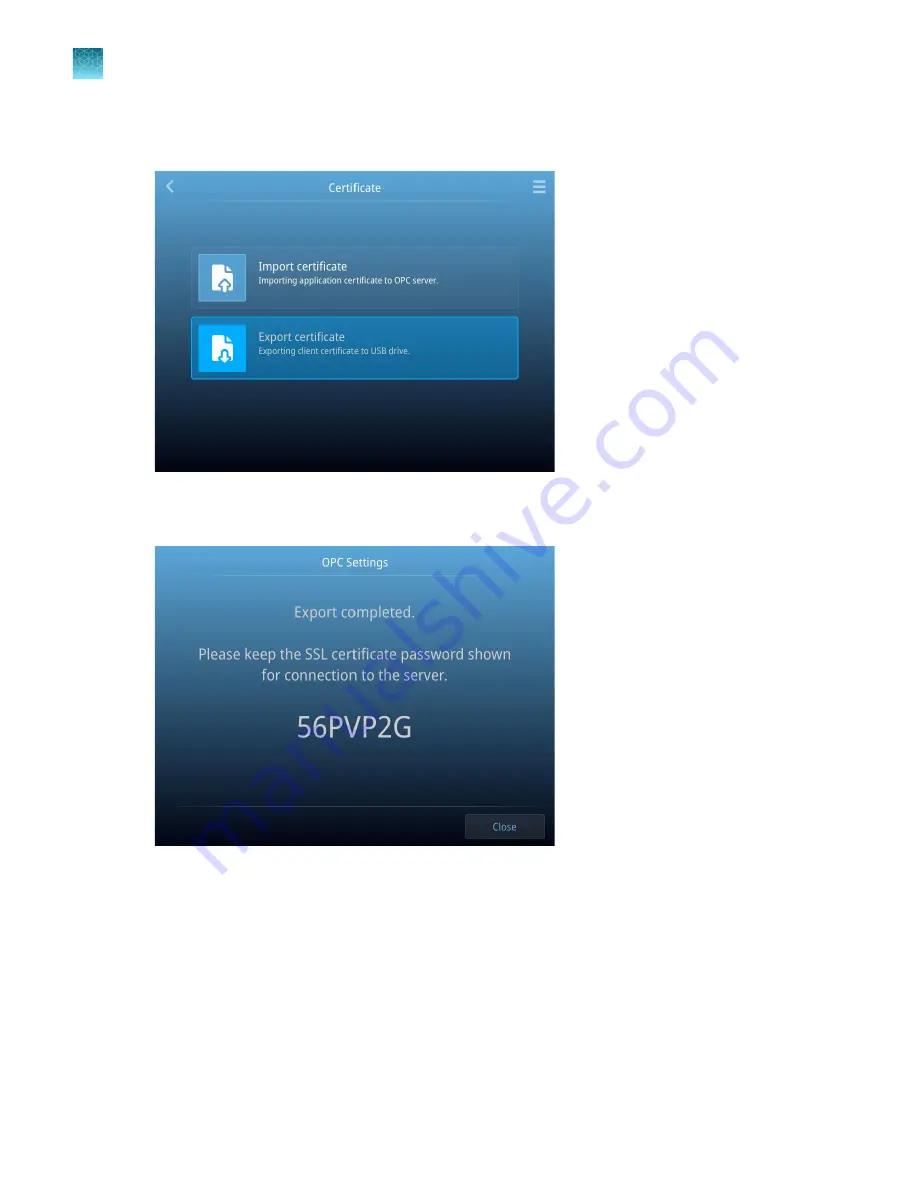
5.
Select
Export certificate
. This will generate a client certificate into the USB drive. The user will
then be able to import this into the OPC client’s trust store.
6.
Copy the password shown after generating the certificate. This password will be used to
authenticate the certificate at the OPC-UA client side.
Username and Password
The sequence diagram below describes the flow for user to generate username and password for
OPC-UA client authentication to the server.
1. The user exports the OPC-UA client application certificate and import it into the OPC server's trust
store.
2. The user will input the desired username and password for the first time in the eGUI.
3. These credentials will be sent to instrument server and then to OPC server for storage.
4. The user then uses these log in credentials from the OPC-UA client application (MES) for
authentication to establish connection with DynaCellect
™
instrument’s OPC-UA server.
Chapter 4
OPC-UA interface
Initial OPC-UA Setup
4
106
CTS
™
DynaCellect
™
Magnetic Separation System User Guide
Summary of Contents for A55867
Page 197: ......
















































