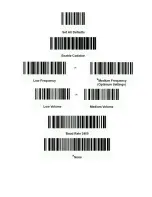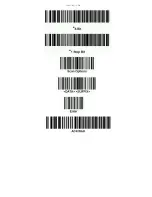Page
10
of
76
Desktop Remote Control (chapter 5.7.2)
Transport Case (chapter 5.12)
T-RAC II Quad Charger (chapter 5.13)
5.1
Battery
Three types of battery exist for T-RAC II:
•
Emergency battery, as part of T-RAC II Junior.
•
High-energy battery, delivered with T-RAC II Ethernet and Wifi. This battery can also
be ordered separately for T-RAC II Junior. However this version will become obsolete in
the future and will be replaced by its XLR version.
•
High-energy battery XLR, delivered with T-RAC II Ethernet and Wifi. This battery can
also be ordered separately for T-RAC II Junior.
•
The batteries are charged automatically when T-RAC II is connected to the mains,
regardless whether T-RAC II is switched on or off. Make sure that the High-Energy
batteries are fully charged before usage (charging time of 3 hours).
WARNINGS
•
Never open the battery or unscrew its screws. The battery must be protected from
extreme temperatures, extreme humidity or fire. Replace the high-energy battery in
case it’s broken or contact Terumo BCT for replacing the emergency battery (T
-RAC II
Jr).
•
Batteries need special recycling. Do not throw them away with domestic waste or send
a broken battery back to Terumo BCT (
chapter12
).
NOTES
•
There is also a small non-rechargeable lithium battery inside the device which allows to
keep time and date. Normally, this battery shouldn’t be replaced during the life time of
T-
RAC II. If time and date aren’t kept correctly by the device, please contact your
Terumo BCT dealer in order to replace this battery.
Summary of Contents for T-RAC II
Page 68: ......
Page 69: ......
Page 70: ... Nhãn hiệu đã đăng ký Bản quyền Terumo BCT Inc Tất cả các quyền được bảo hộ ...
Page 71: ...02 2020 ...
Page 72: ......
Page 144: ...Page 74 of 76 14 Symbol LS 2208 barcode reader set up ...
Page 145: ...Page 75 of 76 ...