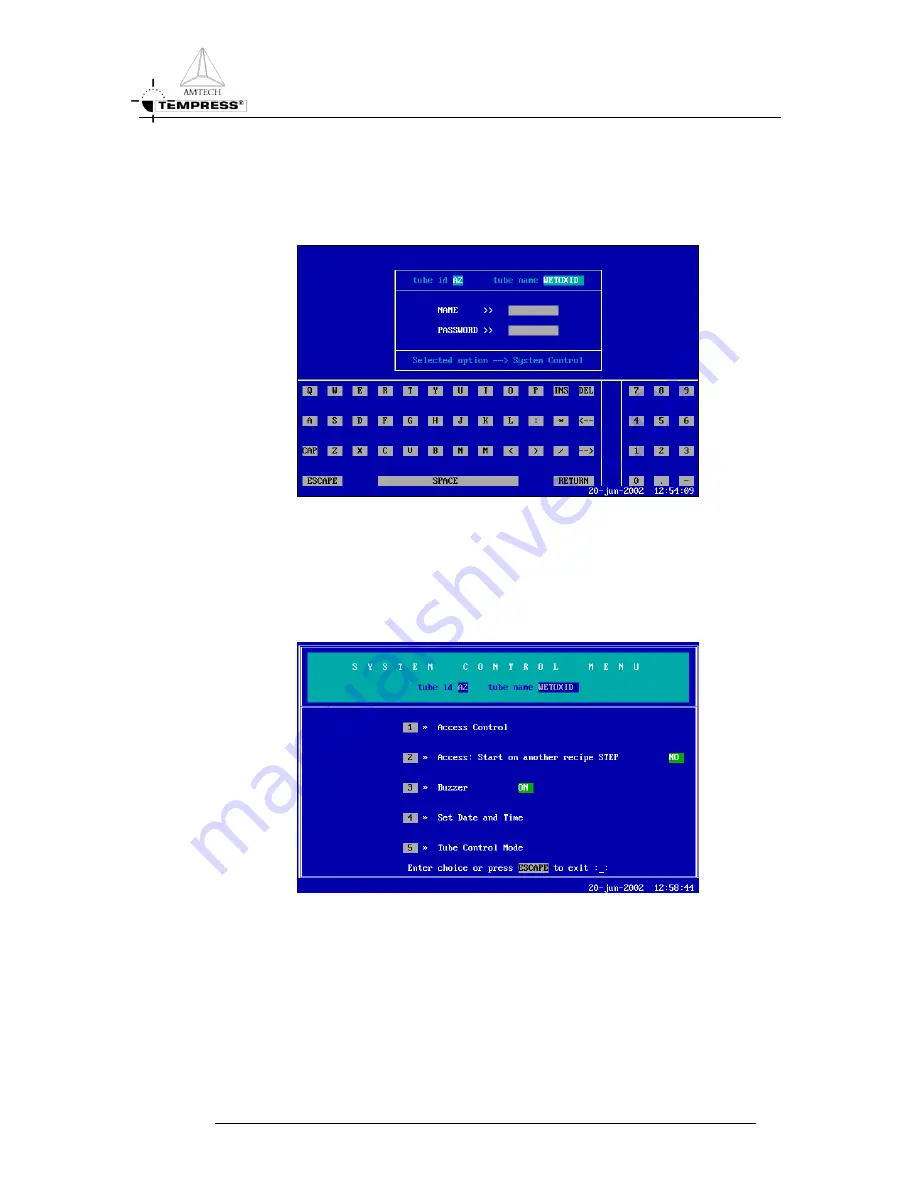
OPERATION MENU’S
6.1 System
controller
Entering the System Control Menu requires a username and a password.
Figure 6-2 System Control Access Screen
It is recommended to set these settings first. Once the other access rights have been changed,
the System will not allow access to a second level menu without a name and password.
Once the NAME and PASSWORD are given, the following screen with the “SYSTEM
CONTROL MENU” will appear:
Figure 6-3 System Control Menu
T
OUCHSCREEN
R
EFERENCE MANUAL
6-3






























