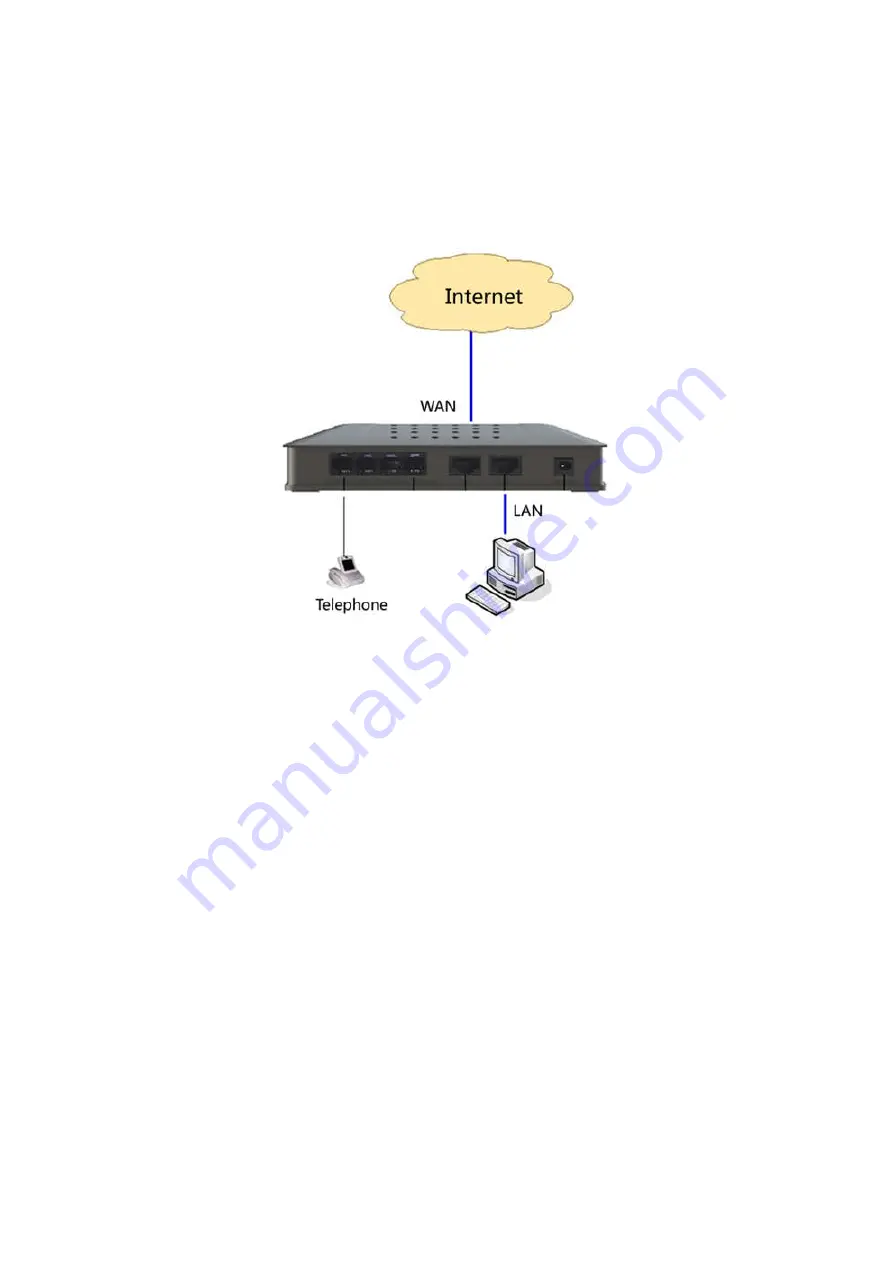
Voice Gateway 4FXS User Manual
- 18 -
3.2 Cable Connecting
1. Connect the device power cord;
2. Link the upward network cable with IAD’s WAN port;
3. Connect voice gateway’s LAN port with PC, which is used to carry out
management;
4. Connect RJ-11 port with user’s telephone.
3.3 PC’s IP Address Modification
Connect computer with IAD’s LAN port, and set its IP address as
192.169.0.2~192.169.0.254, subnet mask as 255.255.255.0, and gateway as
192.169.0.1. It is fine not to fill in DNS or keep the initial value.






























