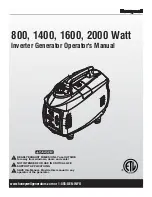Getting Started
AWG610 Arbitrary Waveform Generator User Manual
1-13
The instrument automatically runs power-on self tests to check that the instru-
ment is operating normally.
Check the results of the power-on self tests. If all the diagnostic tests are
completed without error, the instrument displays Pass and then displays the
SETUP menu screen.
If the system detects an error, the instrument displays Fail and the error code
number on the screen. You can still operate the instrument if you exit this state,
but the wave output accuracy is not guaranteed until the error is corrected. To
exit the diagnosis mode, push any button. The system goes to the SETUP menu
screen.
. Contact your local Tektronix Field Office or representative if the
instrument displays an error message. Make sure to record the error code
number.
To power off the AWG610 Arbitrary Waveform Generator, push the ON/STBY
switch on the front panel.
To prevent electrical shock, remove all power from the instrument,
turn the PRINCIPAL POWER SWITCH on the back panel to OFF, and
disconnect the power cord from the instrument. Some components in the
AWG610 Arbitrary Waveform Generator are still connected to line voltage after
turning off the instrument from the front-panel ON/STBY button.
Repackaging for Shipment
If this instrument is shipped by commercial transportation, use the original
packaging material. If the original packaging is unfit for use or is not available,
repackage the instrument as follows:
1. Obtain a corrugated cardboard shipping carton having inside dimensions at
least 3 inches greater than the instrument dimensions and having a carton test
strength of at least 125 kg (275 lb.).
2. If the instrument is being shipped to a Tektronix Service Center for repair or
calibration, attach a tag to the instrument showing the following information:
The owner of the instrument (with address).
The name of a person at your firm who may be contacted if additional
information is needed.
PowerĆOn Diagnostics
Power Off
Summary of Contents for AWG610
Page 4: ......
Page 24: ...Preface AWG610 Arbitrary Waveform Generator User Manual...
Page 216: ...Quick Editing AWG610 Arbitrary Waveform Generator User Manual...
Page 220: ...The Table Editor AWG610 Arbitrary Waveform Generator User Manual...
Page 242: ...The Sequence Editor AWG610 Arbitrary Waveform Generator User Manual...
Page 288: ...The UTILITY Window AWG610 Arbitrary Waveform Generator User Manual...
Page 292: ...Capturing Waveforms AWG610 Arbitrary Waveform Generator User Manual...
Page 326: ...Programming Examples AWG610 Arbitrary Waveform Generator User Manual...
Page 338: ...File Management AWG610 Arbitrary Waveform Generator User Manual...
Page 424: ...Appendix B Performance Verification AWG610 Arbitrary Waveform Generator User Manual...
Page 440: ...Appendix E File Transfer Interface Outline AWG610 Arbitrary Waveform Generator User Manual...