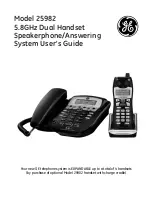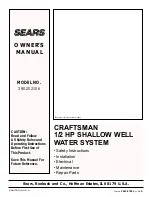w w w . t e c h n i c o l o r . c o m / m c s
Page 35
Major.Minor / IP:Port
- Figure 18 below shows the Mode column. If QAM mode is selected
this field selects the major and minor QAM channel to display the associated video on. The
pulldown menu will automatically try to find the next available QAM channel detected in the
network however it does not update the available channel list until the Submit button is
pressed.
If IP mode is selected the field input is for the IP and port number assigned to each channel
Figure 18 - Major/Minor Ch or IP and Port Settings
Bitrate
- Figure 19 shows the Bitrate filed. It displays a snapshot of the bitrate associated with
the selected QAM channel. If the destination IP is not a Technicolor QAM modulator card,
this field will read 0.0 and will be highlighted in red.
Figure 19 - Bitrate Display
SNR
- Figure 20 shows the SNR and Signal Strength Display. The signal to noise ratio for the
tuned channel. If the SNR is 10 or below, the block will be highlighted yellow.
Strength
- Displays the relative signal strength for the tuned channel. If the strength is -50 or
below the block will be highlighted yellow.
Figure 20 - SnR and Signal Strength