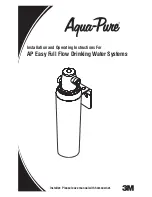w w w . t e c h n i c o l o r . c o m / m c s
Page 48
7.11
COM46 User Configuration Options
The information shown in Figure 31 below is one of the subsections available on the Advanced
Edit page.
Figure 31 - User Config Interface
This section gives you the ability to customize select features of the COM46 cards to better suit
your application. The cards actually support a few more features than shown here, but the two
most useful features have been made available here. You have the ability to set the IP address the
card uses or to change the mechanism the card uses to obtain IP addresses. You can also control
and configure the sending of log data to a PC or other monitoring mechanism via the Ethernet.
Following is a brief explanation of each field shown above:
IP_Config -
This field allows for one of 3 methods of IP address assignments to be chosen.
The default IP_Config setting is 0. Which sets the card one in chassis one to 192.168.3.18.
See Section 6.2 Setting up Multiple Chassis.
0 = Default - In this mode the IP address is assigned to the card based on the chassis ID and slot
the card is currently in. The formula for this address is 192.168.3.[1 + (chassis ID X 16) + slot
number]
Example: chassis ID = 1 slot = 1 Default IP address = 192.168.3.(1 + 16 + 1) =
192.168.3.18
Example: chassis ID = 1 slot = 6 Default IP address = 192.168.3.(1 + 16 + 6) =
192.168.3.23
Example: chassis ID = 2 slot = 1 Default IP address = 192.168.3.(1 + 32 + 1) =
192.168.3.34
Example: chassis ID = 2 slot = 6 Default IP address = 192.168.3.(1 + 32 + 6) =
192.168.3.39
In the default IP mode the
Base_IP
and the
Gateway
fields are ignored. The
Subnet
field is also
ignored but the
Subnet
mask is set to 255.255.0.0 and is applied.
1 = DHCP_Persistent - In this mode all IP address information Base_IP, Subnet and Gateway are
taken from the DHCP lease that the DHCP server issues to the card and is stored in non-volatile
memory.