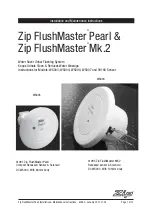w w w . t e c h n i c o l o r . c o m / m c s
Page 2
Table of Contents
1
Introduction ............................................................................................................................... 10
2
COM2000 Product Description ................................................................................................. 11
3
Definitions ................................................................................................................................. 13
4
Mechanical Overview ............................................................................................................... 16
4.1
COM360 Chassis....................................................................................................................... 16
4.2
COM46 Card ............................................................................................................................. 18
4.3
COM46-FLX Card .................................................................................................................... 20
4.4
QAM6 Overview ....................................................................................................................... 21
5
Pre-Installation .......................................................................................................................... 23
5.1
Training and Support ................................................................................................................. 23
5.2
Required Tools .......................................................................................................................... 23
5.3
Pre-Installation Site Requirements ............................................................................................ 24
5.4
Channel Lineup ......................................................................................................................... 25
5.5
External Video Sources ............................................................................................................. 25
5.6
TV Compatibility ...................................................................................................................... 25
5.7
Installation Guidelines ............................................................................................................... 26
5.8
DIRECTV Activation ................................................................................................................ 27
6
Getting Started ........................................................................................................................... 28
6.1
Assembly ................................................................................................................................... 28
6.2
Setting up Multiple Chassis....................................................................................................... 29
7
The COM2000 Web Interface ................................................................................................... 31
7.1
The Overview Page ................................................................................................................... 32
7.2
Discover Page ............................................................................................................................ 36
7.3
Explanation of Discover Page Fields ........................................................................................ 37
7.4
The Tune Command .................................................................................................................. 38
7.5
Advanced Tune Screen .............................................................................................................. 39
7.6
COM46 Informational Status .................................................................................................... 42
7.7
COM46 LED Control Feature ................................................................................................... 44
7.8
COM46 CAM Log Data ............................................................................................................ 44
7.9
COM46 Software Reset ............................................................................................................ 46
7.10
COM46 File Transfer Utility ............................................................................................. 46
7.11
COM46 User Configuration Options ................................................................................. 48
7.12
COM46 “Direct Tune” Feature .......................................................................................... 50