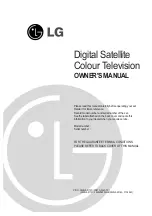w w w . t e c h n i c o l o r . c o m / m c s
Page 44
7.7
COM46 LED Control Feature
The information shown in Figure 26 below is one of the subsections available on the
Advanced
Edit
page.
Figure 26 - LED Control
This section gives you the ability to assume control of the PWR LED temporarily. This feature
can help you easily identify a specific card within a chassis if there is ever any doubt about
which card you are accessing. A brief explanation of each field shown above is as follows:
LED_State
– This field allows you to control the PWR LED. This may be used as a simple
means to identify a particular card within a chassis at a remote location. The allowed values are:
0 = Off
1 = On
2 = Flashing
7.8
COM46 CAM Log Data
The information shown in Figure 27 below is one of the subsections available on the Advanced
Edit page.
Figure 27 - CAM Log Interface
This section gives you the ability to read the log files generated by any COM46 card’s Conditional
Access Module (CAM), also known as its smart card. The messages reported here match the ones
that may be seen on a normal set-top box, and can be used to determine whether the card has been
properly authorized and paired.