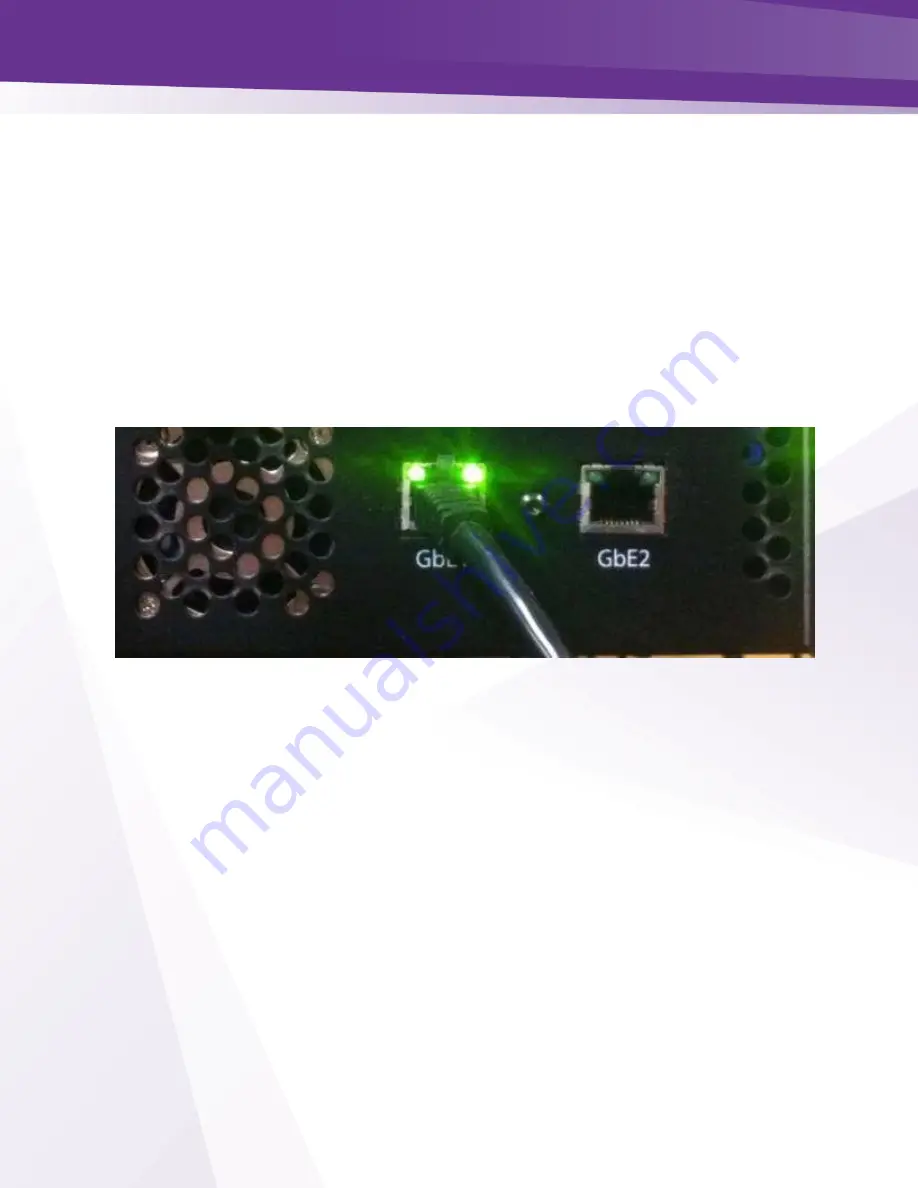
w w w . t e c h n i c o l o r . c o m / m c s
Page 98
You have entered the correct destination IP for the PC handling the update.
You have correctly entered the update file name.
The directory path and filename do not exceed the maximum limit of 200 characters.
13.6
Network Connectivity Indicators
There are two Ethernet jacks on the face of the COM360. Each has two green LEDs above the
connector socket. The left hand one indicates whether video is flowing from the card (activity).
The right hand one indicates whether the Ethernet port is actively linked with another (link).
Refer to Figure 75 below for an illustration of these LEDs.
Figure 75 - Network Connectivity LEDs
When utilizing the Ethernet port on the face of the COM360 chassis, the “Activity” indicator
should be flashing multiple times a second, and the “Link” indicator should always be steadily
lit under normal operating circumstances.
If the “Activity” indicator is dark or only flashing slowly but the “Link” light is on, then the
system is not transferring video data. If the COM46 Tuner LEDs appear locked, then the card
should be reset. Resetting the card can be done via the front panel reset button, or via the
“Reset” function under the Tune link on the web interface.
If the indicator lights exhibit some unexpected behavior that is not described above and you
have already tried resetting the cards, please contact your distributor for assistance with
troubleshooting the system.















































