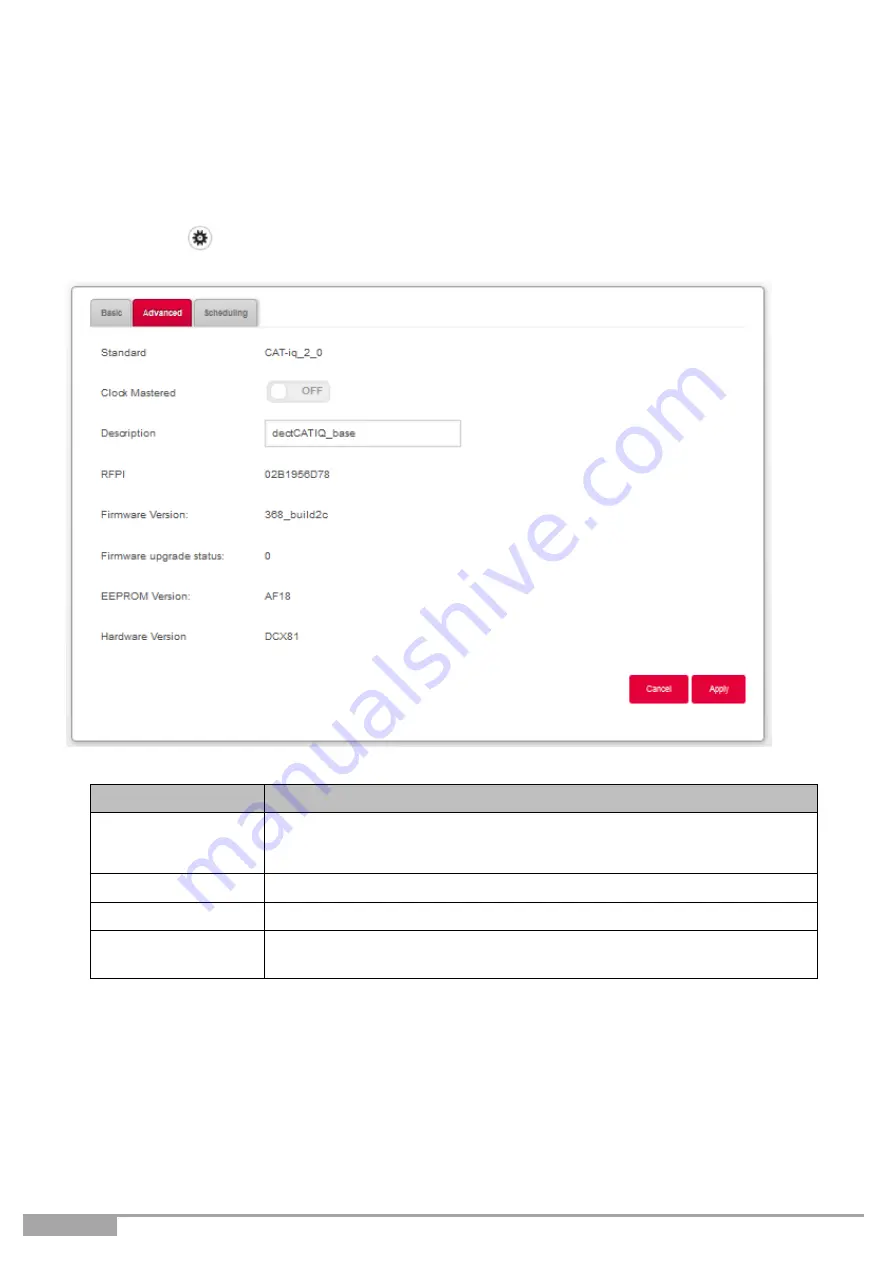
Page 110
Sunrise Internet Box User Manual
3.8.3.2 Advanced
Objective:
This menu lets you display basic information about your DECT base and configure
advanced settings.
•
Click on the
Expert Mode
in the Top Menu to display DECT advanced settings.
•
Click on the
button to access the DECT settings, then select
Advanced
. The following screen opens:
Field
Meaning/Action
Clock Mastered
Turning Clock Mastered ON will allow the DECT handset to control clock
settings. Leaving it OFF will allow the Sunrise Internet Box control the
handset clock.
Description
Name of the embedded DECT Base Station.
Firmware Version:
Firmware version of the DECT Base Station.
Firmware
upgrade status
Firmware upgrade status for the DECT Base Station.
3.8.3.3 Scheduling / DECT-Scheduling
Objective:
In this menu you can set specific times for switching the DECT base on the Sunrise
Internet Box on and off.
Further information on configuring this feature can be found in the description of the DECT
Scheduling (see section 3.8.7).






























