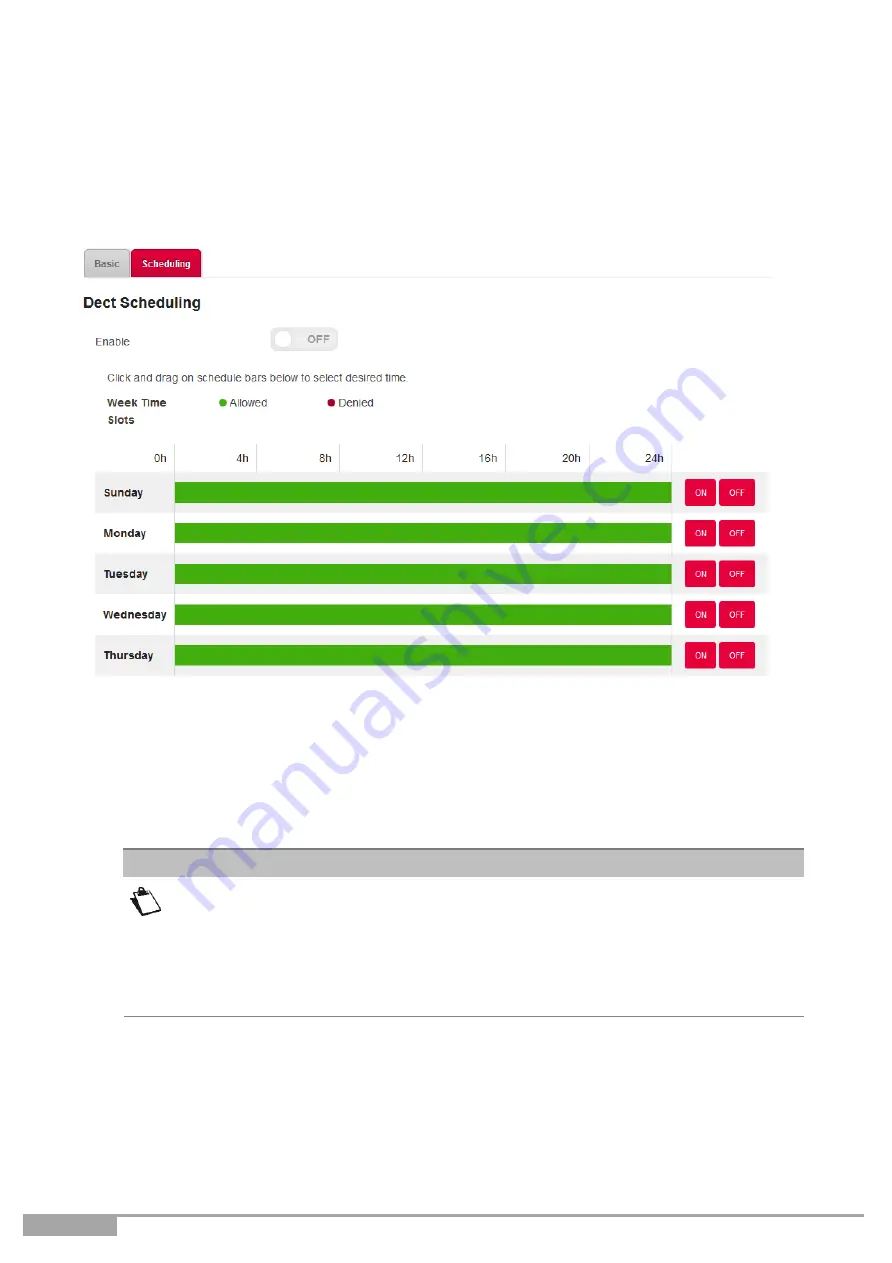
Page 118
Sunrise Internet Box User Manual
3.8.7
DECT Scheduling
Objective:
This menu is used to manage DECT scheduling in order to schedule the powering off
and on of the DECT interface of the Sunrise Internet Box.
•
In the
DECT
menu, select
Scheduling
. The following screen opens:
To set a schedule for your DECT interface, proceed as follows:
•
Enable
the DECT scheduling feature by pressing the
“
ON
”
button.
•
Configure the time restriction for each day of the week.
•
Click on the
Apply
button to save the configuration.
By default, the answering machine is disabled. If you schedule the DECT
interface to be
“
off
”
for a selected time slot, you must enable the mailbox
on that line in the
“
Mailbox settings tab
”
so that callers are able to leave a
message during the time that the DECT interface is scheduled to be off.
The messages received and saved in the answering machine will be lost
in case of restoration of default settings.
Note






























