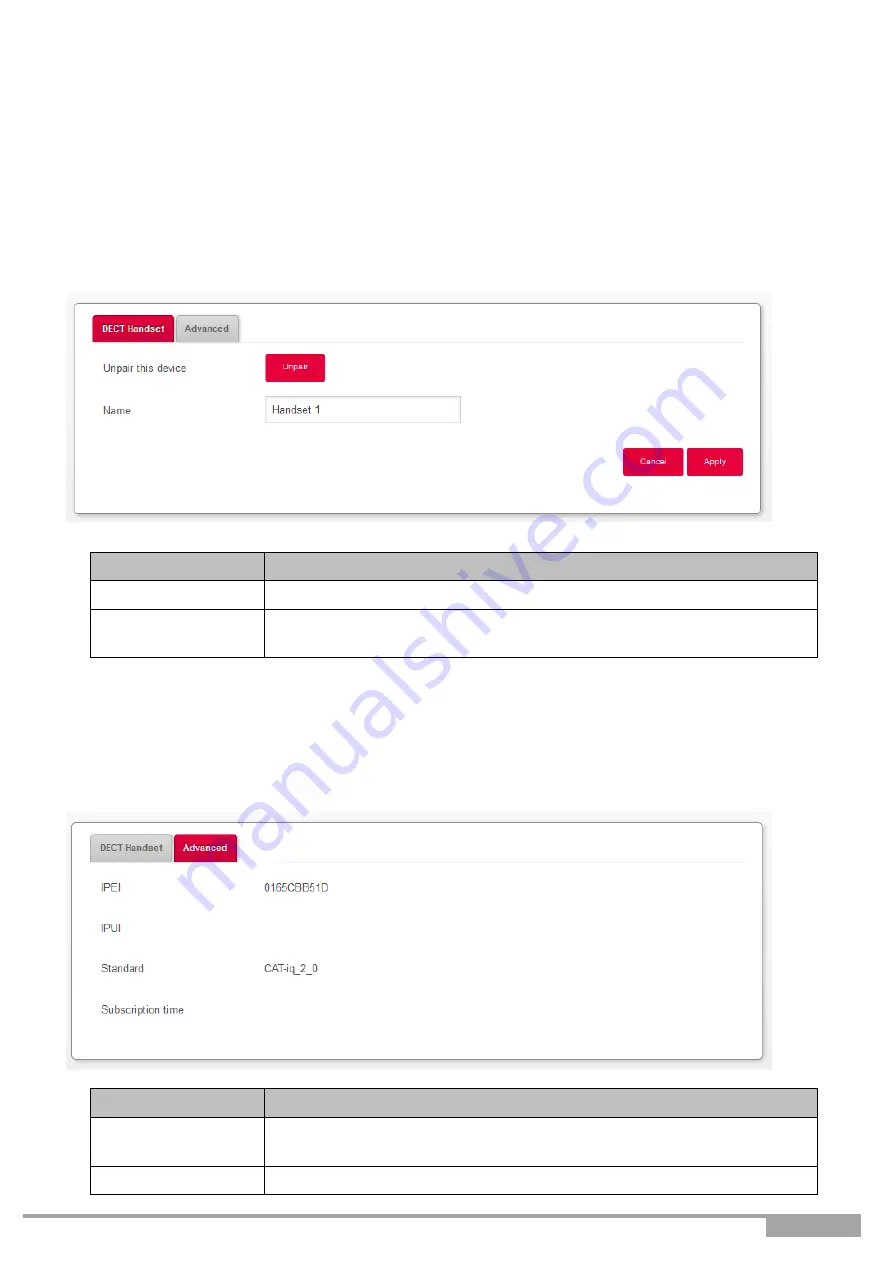
Sunrise Internet Box User Manual
Page 115
3.8.5
DECT Handset settings
3.8.5.1 DECT Handset
Objective:
This menu lets you display basic information about the selected handset.
•
In the
Voice Ports
map, select the
DECT
network map Handset to configure.
•
Click on
DECT Handset
.
The following screen opens
Field
Meaning/Action
Unpair this device
Use this button to unpair the handset from the base.
Name
Enter the name that you want to assign to this handset. The name will
be displayed on the interface and on the screen of the handset.
3.8.5.2 Advanced
•
In the
Voice Ports
map, select the
DECT
network map handset to configure.
•
Click on
Advanced
.
The following screen opens
Field
Meaning/Action
IPEI
International Portable Equipment Identity (IPEI). The identification
number of your handset.
Standard
Name of standard used.






























