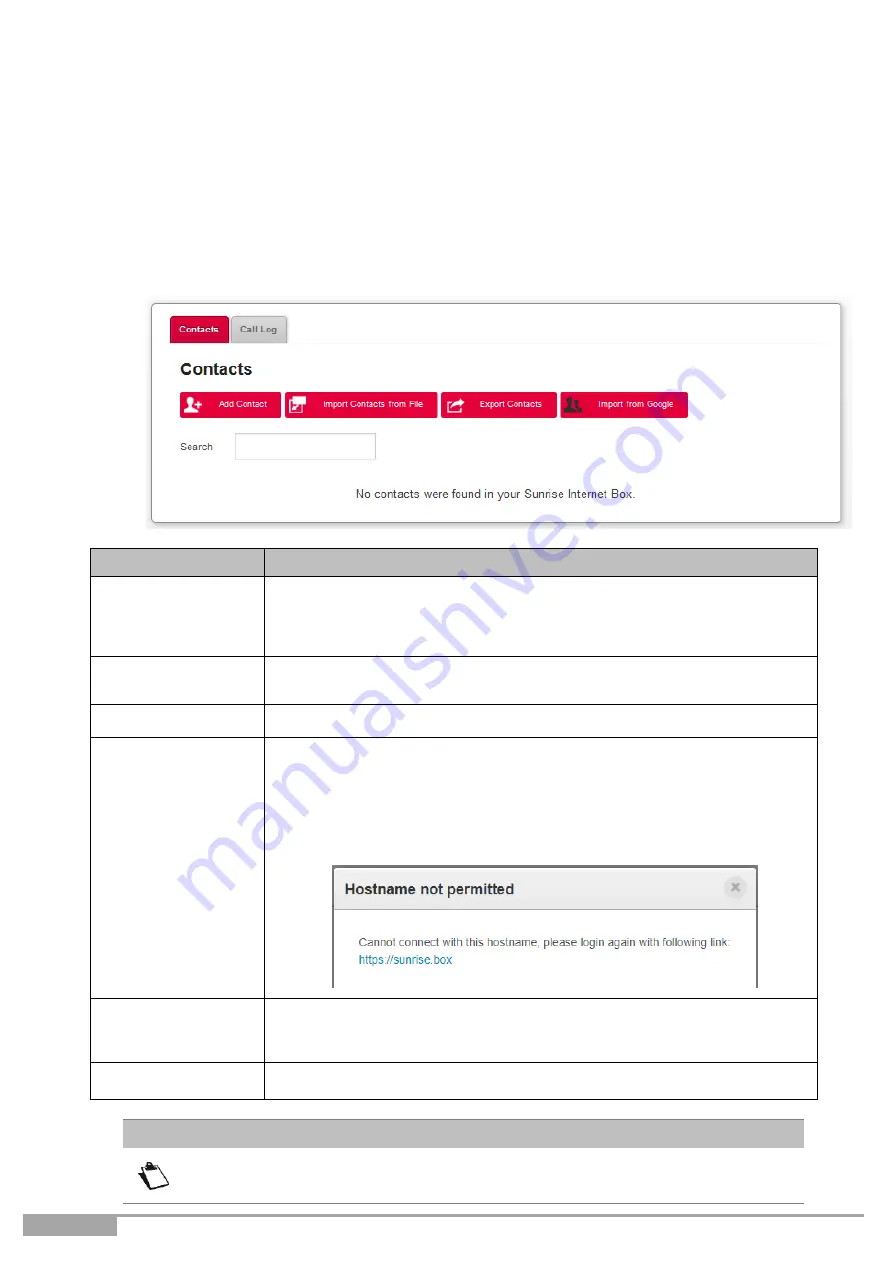
Page 132
Sunrise Internet Box User Manual
3.10.2
Phonebook
3.10.2.1 Contacts
Objective:
You can create a phonebook in your Sunrise Internet Box and share it with all
connected phones. You can create your contacts or import them from external sources
(file or web server).
•
To access the phonebook, click on
Phonebook
from the welcome screen. The following screen
opens:
Field
Meaning/Action
Add Contact
Allows you to manually add your contacts to the phonebook. Click on
the
Add contact
button.
The input screen appears, where you must fill in the required fields.
Click on the
Apply
button to complete the operation.
Import contact
from file
Allows you to import new contacts from a file.
Export contacts
Allows you to export the current phonebook to a file.
Import from
Google
Allows you to import contacts already stored in your Google Account.
You can import the whole list of contacts or make a pre-selection.
Notes:
To use this feature you need a Google Account.
This feature is only available when you log in using the address:
https://sunrise.box (if you logged in using the alternative login via
IP address 192.168.1.1, the following error message will appear:
Search
To search for a contact in the list, type the first few letters of the name.
A filter is applied, so that only the names matching your search are
displayed.
Delete all
This button allows you to delete all contacts in the phonebook.
The maximum number that can be stored in the phonebook is 200 contacts
(dependent on information stored per contact).
Note






























