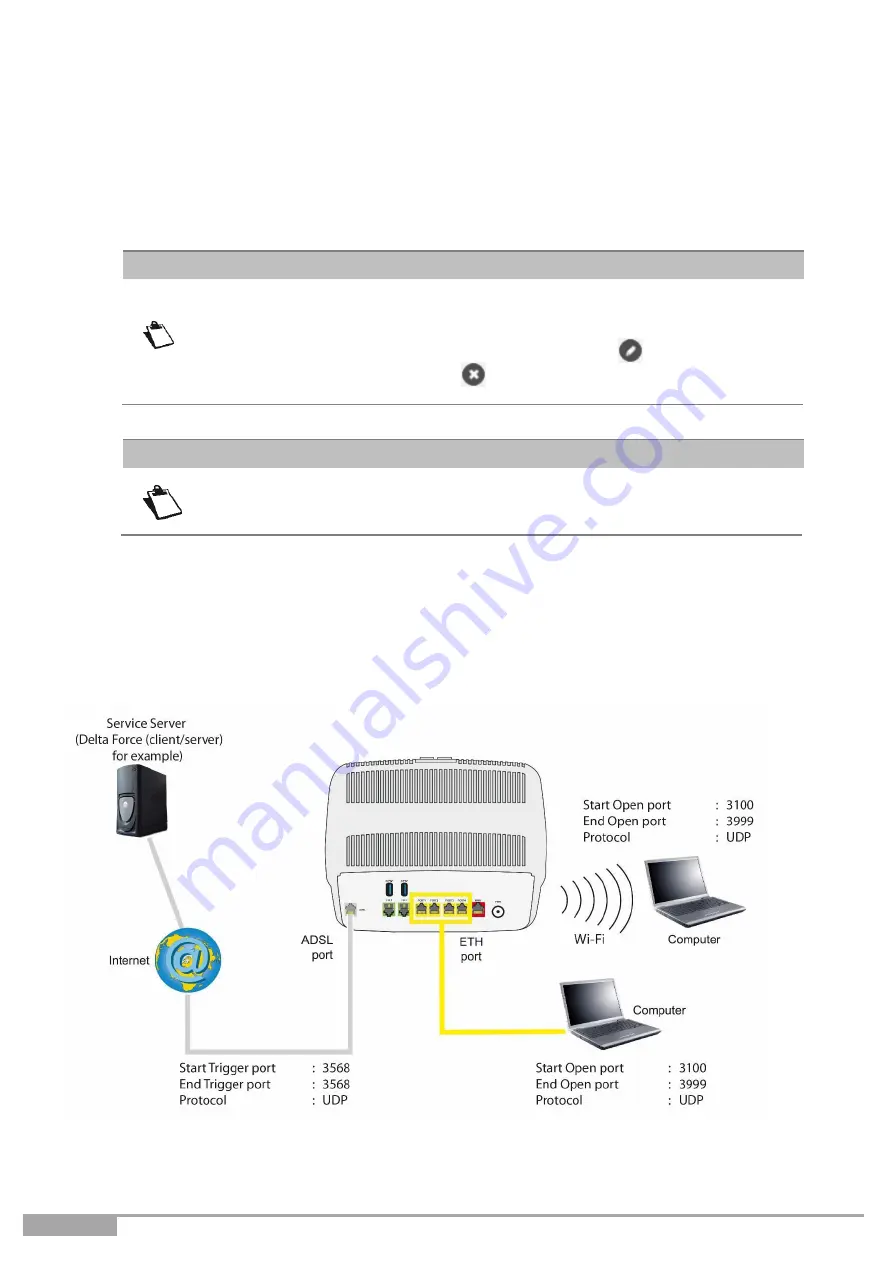
Page 60
Sunrise Internet Box User Manual
To configure the
Trigger Port
and
Open Port
, proceed as follows:
•
Enter the name of your own application.
•
Select the
Trigger Protocol
and the
Open Protocol
from the scroll down list
•
Fill in the
Trigger From Port
,
Trigger To Port
,
Open From Port
and
Open To Port
fields.
•
Click on the
Add
button.
The service is added to the list.
From the list, you can perform the following actions:
•
Activate or deactivate the rule using the
ON/OFF
button,
•
Modify the rule by clicking on the
button.
•
Delete the rule by clicking on the
button.
The maximum number of concurrently activated Port Triggering
’
s is set to 50
A few rules for entering values:
•
When you want to select a single port, the start port (
Trigger From Port
or
Open From Port
)
and the end port (
Trigger To Port
or
Open To Port
) must be identical.
•
When you want to select a range of ports, the start port number must be lower than the end port
number.
The following diagram contains an example:
Using the "Trigger" 3568 port (WAN side), the "Delta Force" service server triggers the opening of
port range 3100 to 3999 for your computer to access this service.
Note
Note






























