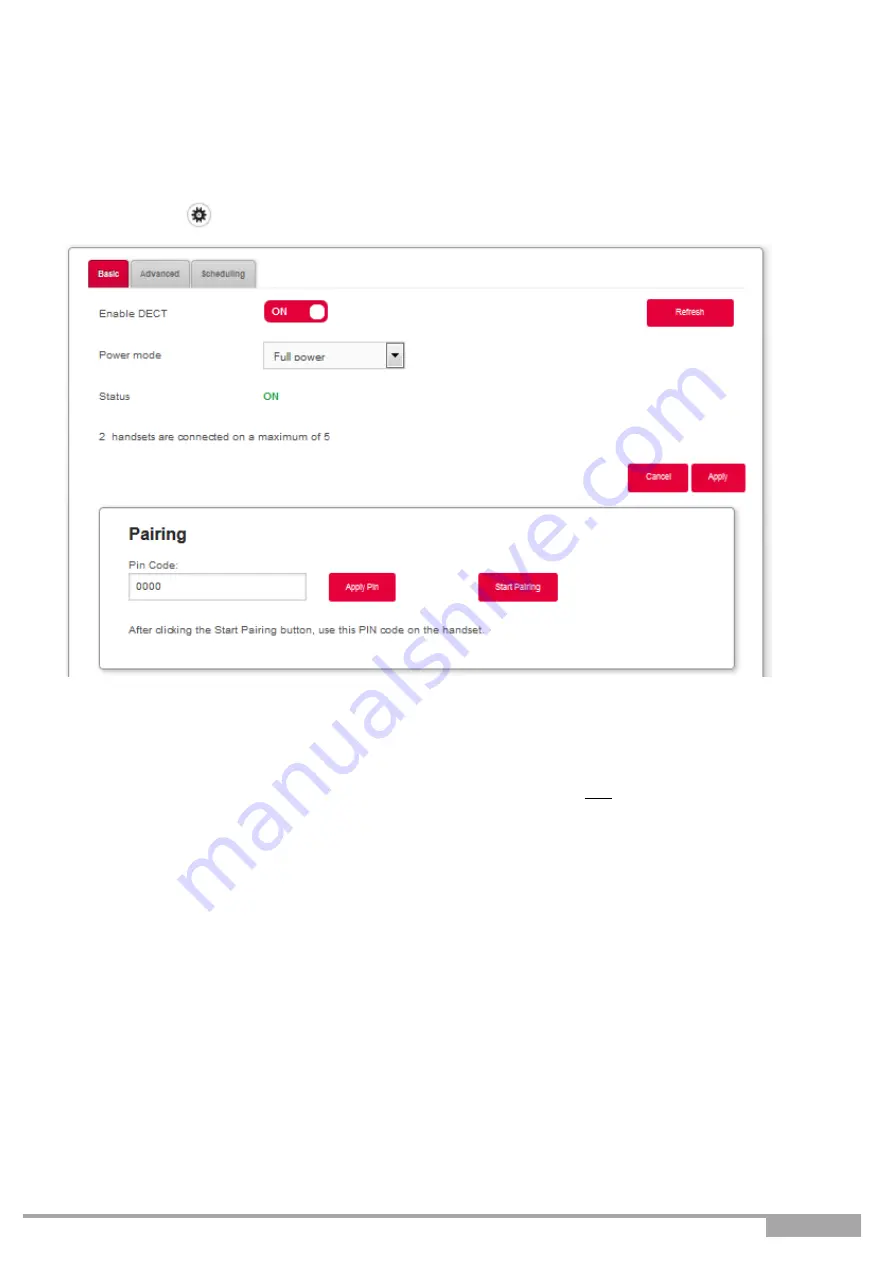
Sunrise Internet Box User Manual
Page 113
3.8.4.2 Pairing of DECT handset
Objective:
This menu allows you to pair up to 5 DECT handsets with the built in DECT base of
your Sunrise Internet Box.
•
Click on the
button to access the DECT settings, and then select
Basic.
The following screen opens:
•
Ensure that
“
Enable DECT
”
is set to
“
ON
”
and that Status is
“
ON
.
”
•
Click on
“
Start Pairing
”
to set the DECT base in pairing mode.
•
Search for the Pairing mode in the settings of your DECT handset and enable pairing mode there
as well.
Note:
You must enable pairing mode on your Sunrise Internet Box and the DECT handset within
less than 2 min. Otherwise, pairing will fail and you will have to re-start pairing again.
•
Pairing usually only takes a few minutes. Then the DECT handset will prompt you with a success
message.
•
You can now see the newly paired DECT handset in the User Interface
•
Once pairing is completed, you can see the list of successfully paired DECT handsets in the
welcome screen of your Sunrise Internet Box.






























