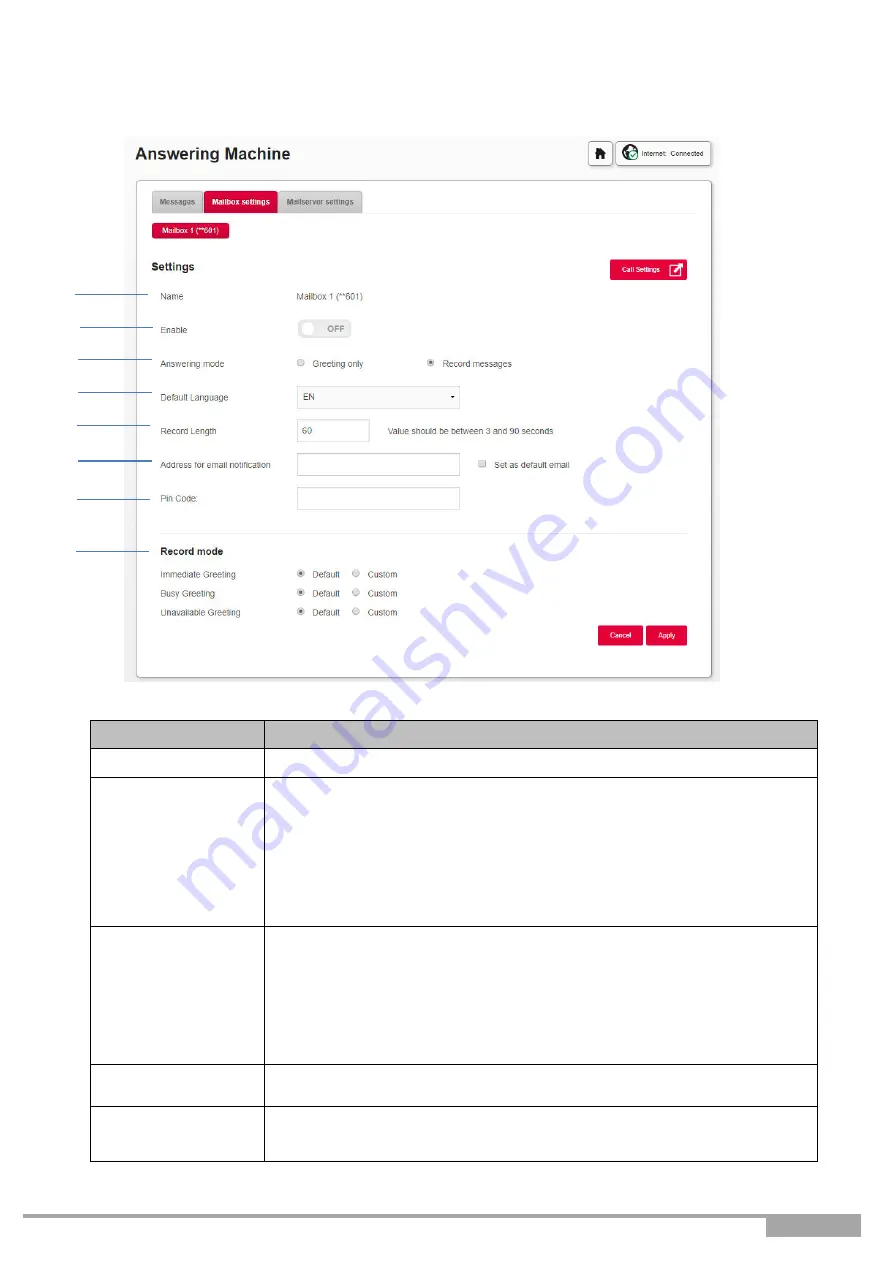
Sunrise Internet Box User Manual
Page 129
3.10.1.2 Answering machine settings
Objective:
This menu is used to set up the settings for each of the answering machines.
Field
Meaning/Action
1.
Name
The name of the answering machine
2.
Enable
Use this button to enable/disable the answering machine feature for
each line.
Note:
The respective mailbox can also be switched on/off via a
connected telephone. To do so, dial the desired mailbox (e.g. mailbox 1
by pressing **601), wait until the answering machine responds and then
sequentially press the keys
* 1 #
on the telephone to activate the
answering machine respectively the keys
* 2 #
to deactivate it.
3.
Answering mode
Select
“
Greeting only
”
if you want the caller to hear a greeting only.
There are 3 prerecorded greeting message types (Immediate, Busy and
Unavailable) and the greeting is available in 4 languages: English,
German, French and Italian.
Select
“
Record messages
”
if you want the caller to hear a greeting, a
beep sound and be able to record a 90-second message on your
answering machine.
4.
Default language
The languages available are English, German, French and Italian
5.
Record length
Select the total length of voice mail messages (in seconds, up to 90
seconds) here.
1
2
3
4
5
6
7
8






























