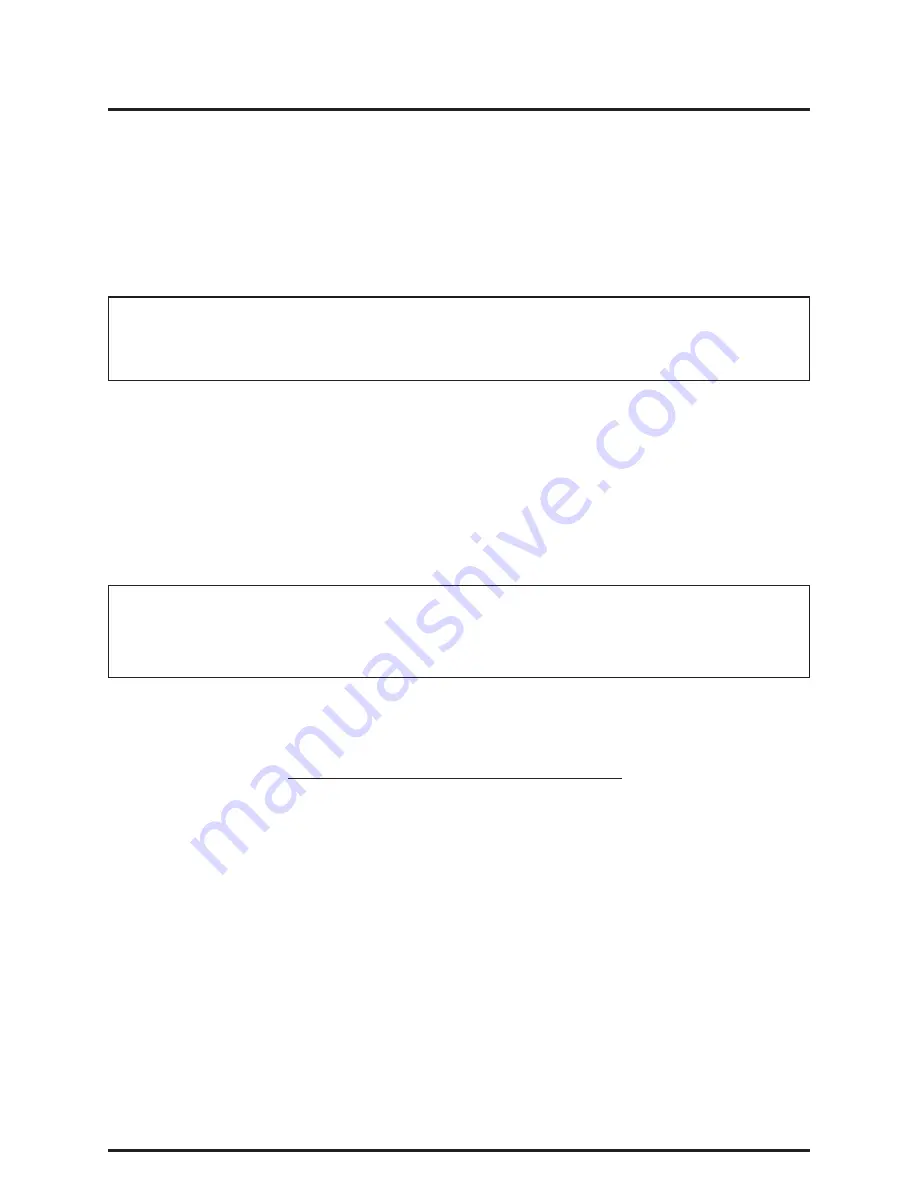
3
Mandatory Reading
Always read and follow all instructions for proper usage prior to using any tanning system.
Remember:
1. Follow the exposure schedule in accordance with your skin type. Failure to do so may result
in overexposure.
2. A tanning system is not a toy. You cannot vary the strength of the lamps in your unit.
Should you have any questions regarding the proper use of your tanning system, contact
JK Global Service
at:
1-800-445-0624
8:00 a.m. To 5:00 p.m. (CST)
Warnings and Cautions
Certain drugs - particularly those that
produce photosensitivity - may cause
individuals under the influence of this type drug
to experience adverse effects and those people
should avoid exposure to UV sources of all
kinds. Doctors will advise persons taking these
drugs to possible adverse effects.
It is recommended that only one person
at a time should use the tanning system while
in use, and advises using protective eyewear
while taking a tanning session. One pair of
goggles is provided with each sunbed sold.
WARNING
If you have been diagnosed by a physician as being allergic to the sun or are currently taking
photosensitive medications, consult your physician before using the tanning unit.
Occasionally, persons using the tanning
system will experience a slight reddening of
the skin - usually in small patches - after the
second or third session. This redness is often
accompanied by an itching sensation. This
may be nothing more than a heat “rash” caused
by heat from the lamps within the system.
It should go away within approximately
24 hours and should not reappear. This rashing
can be lessened or prevented by applying
moisturizer lotion to the affected area after the
tanning session is completed.
CAUTION
W
hile there is no immediate clinical evidence regarding UV exposure and its effects upon
expectant mothers, it is strongly advised that expectant mothers be discouraged from using the
tanning unit.
Summary of Contents for Radius 252
Page 1: ......
Page 2: ...1...
Page 19: ...18 Wiring Diagram...
Page 20: ...19 Relay Diagram...
Page 21: ...20 Relay Panel A...
Page 22: ...21 Relay Panel B...
Page 23: ...22 Relay Panel C...
Page 24: ...23 Relay Terminal Block...
Page 25: ...24 Ballast Tray Connection...
Page 26: ...25 Ballast Tray A1 B1 and C1...
Page 27: ...26 Ballast Tray A2 and C2...
Page 28: ...27 Ballast Tray B2...
Page 29: ...28 Bed Cords...
Page 30: ...29 Door Harness...
Page 31: ...30 3 Phase Connection...
Page 39: ......



















