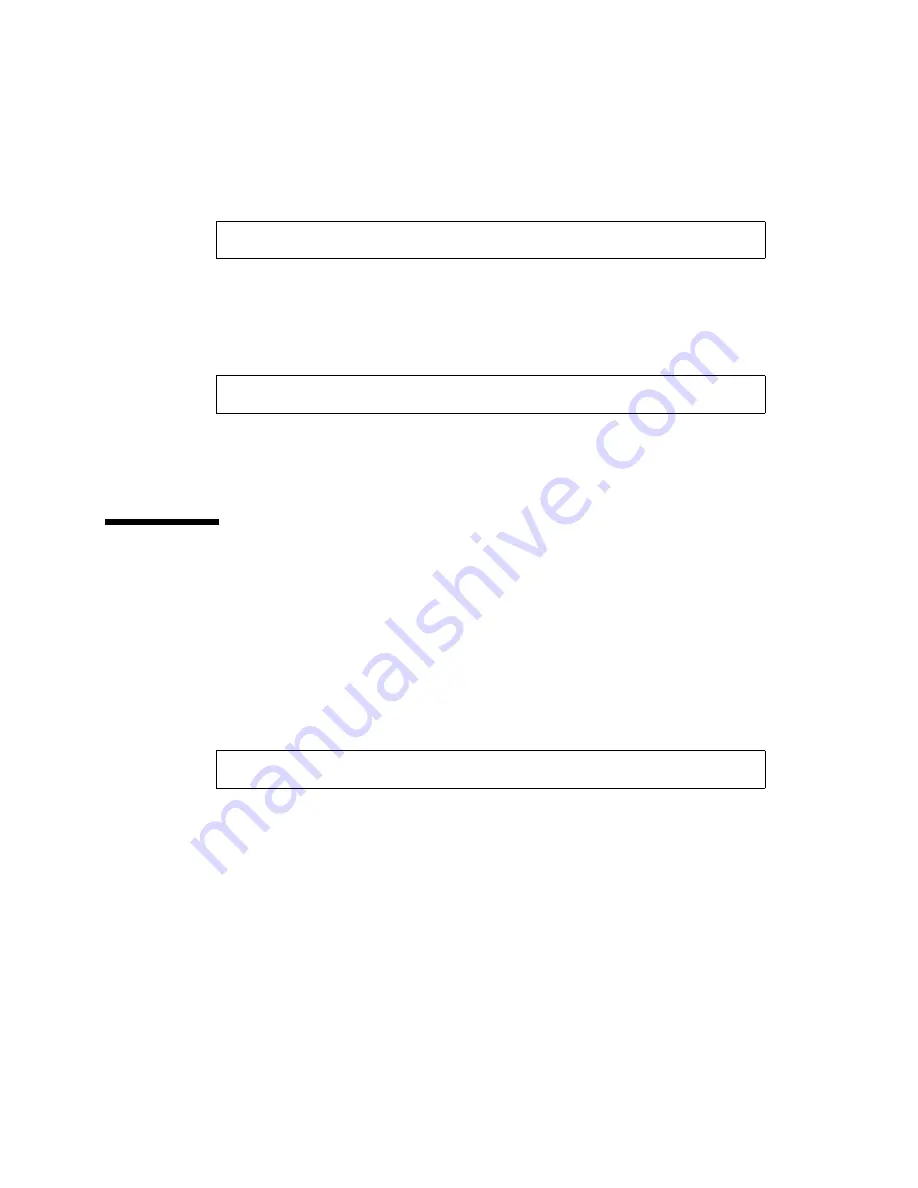
D-12
Sun StorEdge A5000 Installation and Service Manual • September 1999
The above message indicates that attempts to
ONLINE
the offending loop have
exceeded the number of retries and that the loop has timed out. When this occurs,
the nodes on the loop associated with this message will not be functional.
The above message indicates that the driver was unable to get a loop map from the
firmware. This is usually caused by a failed LIP or certain devices on the loop that
do not properly respond to report loop position, depending on the status.
D.5
Informational Messages
Messages in this category are used to convey some information about the
configuration or state of various disk array subsystem components.
D.5.1
socal
Driver Messages
The above string is displayed at boot time to indicate the revision of the microcode
loaded into the host adapter.
sf #: Offline Timeout
sf #: soc lilp map failed status=0x%x
socal.driver.1010 socal #: host adapter fw date code: %s
Summary of Contents for STOREDGE A5000
Page 12: ...xii Sun StorEdge A5000 Installation and Service Manual September 1999...
Page 17: ...Contents xvii D 6 2 sf Driver Software Errors D 15...
Page 18: ...xviii Sun StorEdge A5000 Installation and Service Manual September 1999...
Page 22: ...xxii Sun StorEdge A5000 Installation and Service Manual September 1999...
Page 26: ...xxvi Sun StorEdge A5000 Installation and Service Manual September 1999...
Page 38: ...2 6 Sun StorEdge A5000 Installation and Service Manual September 1999...
Page 40: ...3 2 Sun StorEdge A5000 Installation and Service Manual September 1999...
Page 68: ...5 16 Sun StorEdge A5000 Installation and Service Manual September 1999...
Page 76: ...6 8 Sun StorEdge A5000 Installation and Service Manual September 1999...
Page 112: ...8 8 Sun StorEdge A5000 Installation and Service Manual September 1999...
Page 116: ...A 4 Sun StorEdge A5000 Installation and Service Manual September 1999...
Page 146: ...Index 4 Sun StorEdge A5000 Installation and Service Manual September 1999...









































