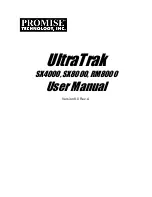C-1
A P P E N D I X
C
Disk Replacement Using Solstice
DiskSuite
This chapter contains the procedure for replacing disk array disk drives that are
managed by Solstice DiskSuite software.
1. Preserve the disk label if multiple slices on the disk drive are being used.
Perform this step if you are using a slice other than s2.
See the
prtvtoc
man page for more information.
2. Use the
metareplace
command to replace the disk slices if they have not been
hotspared.
# prtvtoc /dev/rdsk/c2t17d0s2 > /var/tmp/c2t17d0.vtoc
#
# metareplace d1 c2t17d0s2 c2t16d0s2
d1: device c2t17d0s2 is replaced with c2t16d0s2
#
Summary of Contents for STOREDGE A5000
Page 12: ...xii Sun StorEdge A5000 Installation and Service Manual September 1999...
Page 17: ...Contents xvii D 6 2 sf Driver Software Errors D 15...
Page 18: ...xviii Sun StorEdge A5000 Installation and Service Manual September 1999...
Page 22: ...xxii Sun StorEdge A5000 Installation and Service Manual September 1999...
Page 26: ...xxvi Sun StorEdge A5000 Installation and Service Manual September 1999...
Page 38: ...2 6 Sun StorEdge A5000 Installation and Service Manual September 1999...
Page 40: ...3 2 Sun StorEdge A5000 Installation and Service Manual September 1999...
Page 68: ...5 16 Sun StorEdge A5000 Installation and Service Manual September 1999...
Page 76: ...6 8 Sun StorEdge A5000 Installation and Service Manual September 1999...
Page 112: ...8 8 Sun StorEdge A5000 Installation and Service Manual September 1999...
Page 116: ...A 4 Sun StorEdge A5000 Installation and Service Manual September 1999...
Page 146: ...Index 4 Sun StorEdge A5000 Installation and Service Manual September 1999...