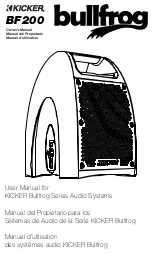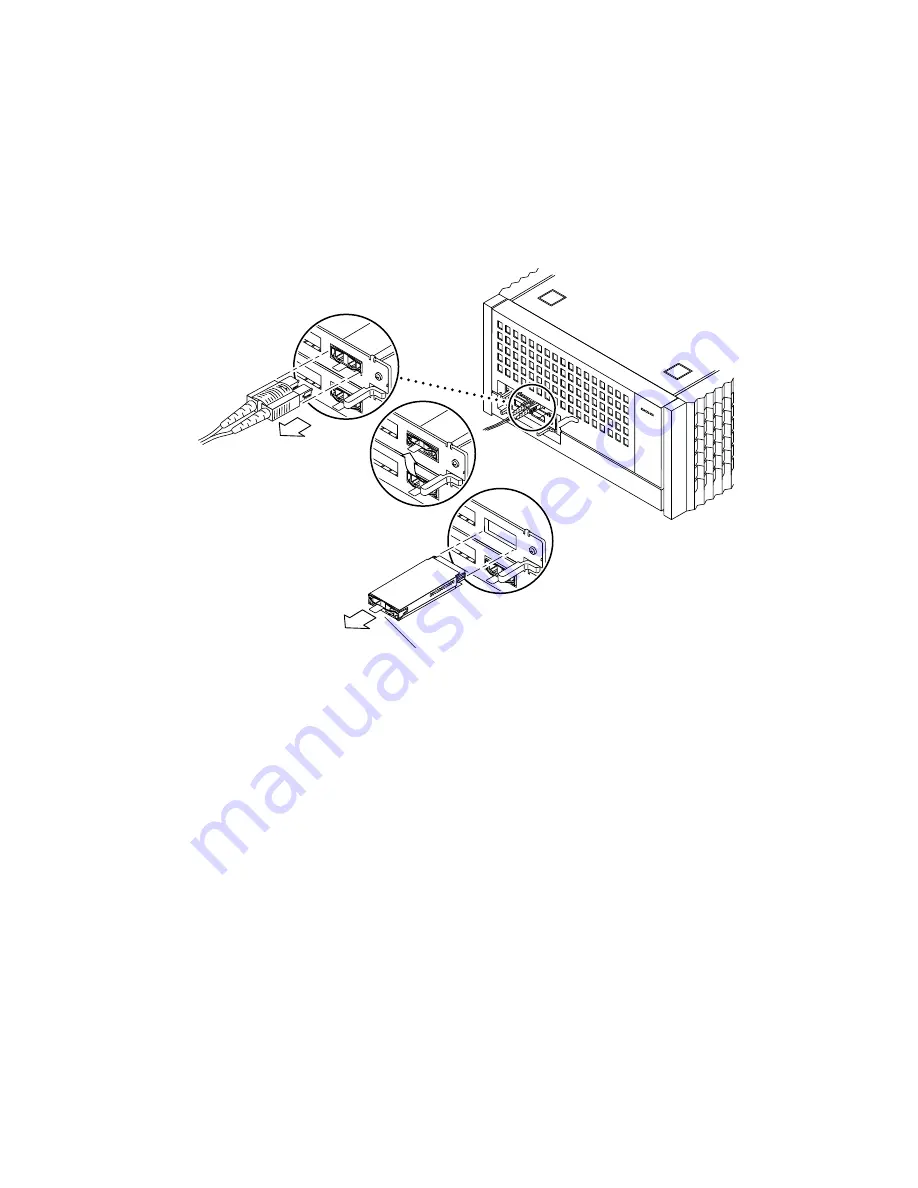
7-10
Sun StorEdge A5000 Installation and Service Manual • September 1999
■
To remove a GBIC that has a bail, move the bail up to the unlocked position and
pull on the plastic tab of the bail.
FIGURE 7-5
Removing a GBIC That Has a Bail
3. Replace the GBIC.
■
To insert a GBIC that does not have a bail, slide the GBIC into the port until you
hear a click. Be sure that both tabs on the left and right sides of the GBIC have
engaged.
■
To insert a GBIC that has a bail, slide the GBIC into the port with the bail in the
unlocked (up) position. Once the GBIC is firmly seated in the port, move the bail
down into the locked position.
4. Reconnect the fiber optic cable.
Plastic tab
Summary of Contents for STOREDGE A5000
Page 12: ...xii Sun StorEdge A5000 Installation and Service Manual September 1999...
Page 17: ...Contents xvii D 6 2 sf Driver Software Errors D 15...
Page 18: ...xviii Sun StorEdge A5000 Installation and Service Manual September 1999...
Page 22: ...xxii Sun StorEdge A5000 Installation and Service Manual September 1999...
Page 26: ...xxvi Sun StorEdge A5000 Installation and Service Manual September 1999...
Page 38: ...2 6 Sun StorEdge A5000 Installation and Service Manual September 1999...
Page 40: ...3 2 Sun StorEdge A5000 Installation and Service Manual September 1999...
Page 68: ...5 16 Sun StorEdge A5000 Installation and Service Manual September 1999...
Page 76: ...6 8 Sun StorEdge A5000 Installation and Service Manual September 1999...
Page 112: ...8 8 Sun StorEdge A5000 Installation and Service Manual September 1999...
Page 116: ...A 4 Sun StorEdge A5000 Installation and Service Manual September 1999...
Page 146: ...Index 4 Sun StorEdge A5000 Installation and Service Manual September 1999...