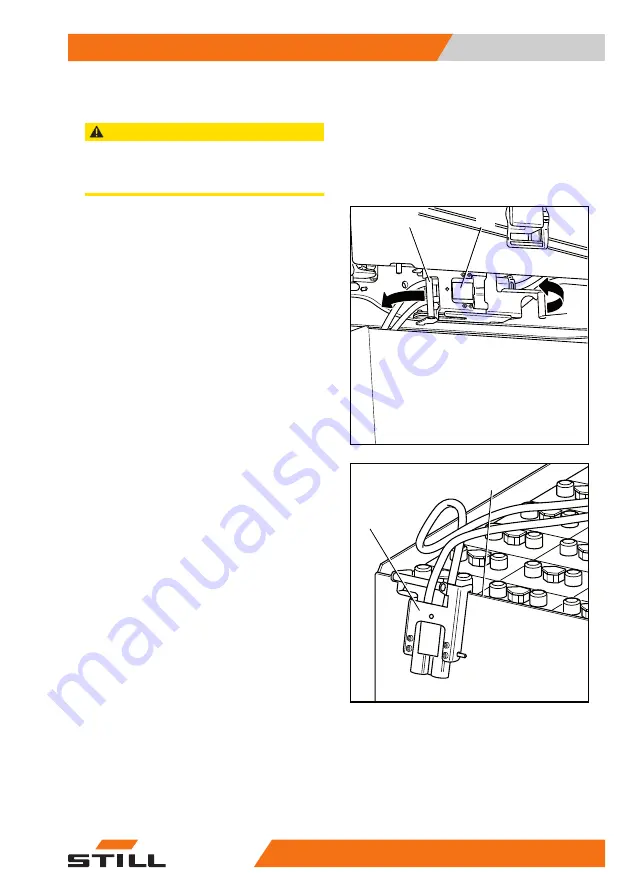
–
Open the battery cover.
CAUTION
Do not disconnect the battery male connector while
the key switch is switched on!
–
Ensure that the key switch is switched off.
–
Open the fastener (4) for the battery male
connector (3) by pulling the fastener to the
left.
–
Disconnect the battery male connector (3)
from the plug connection by pulling the han-
dle (2) in the direction of the arrow.
–
Check the battery cable for damage.
–
Hang the battery male connector (3) on the
front edge of the battery tray (1).
–
When removing the battery cable, make
sure that it does not come into contact with
any components.
6341_003-013_V2
2
4
3
6341_003-039
3
1
Operating
4
Replacing and transporting the battery
289
56358042501 EN - - 11
Summary of Contents for RX60-60
Page 2: ......
Page 13: ...1 Foreword ...
Page 20: ...Overview Foreword 1 Your truck 8 56358042501 EN 11 ...
Page 41: ...2 Safety ...
Page 70: ...Safety 2 Emissions 58 56358042501 EN 11 ...
Page 71: ...3 Overviews ...
Page 83: ...4 Operating ...
Page 336: ...Operating 4 Decommissioning 324 56358042501 EN 11 ...
Page 337: ...5 Maintenance ...
Page 344: ...Maintenance 5 General maintenance information 332 56358042501 EN 11 ...
Page 381: ...6 1000 hour maintenance annual mainte nance ...
Page 385: ...7 Technical data ...
Page 398: ...Technical data 7 Fuse assignment 386 56358042501 EN 11 ...
Page 407: ......
Page 408: ...STILL GmbH 56358042501 EN 11 ...
































