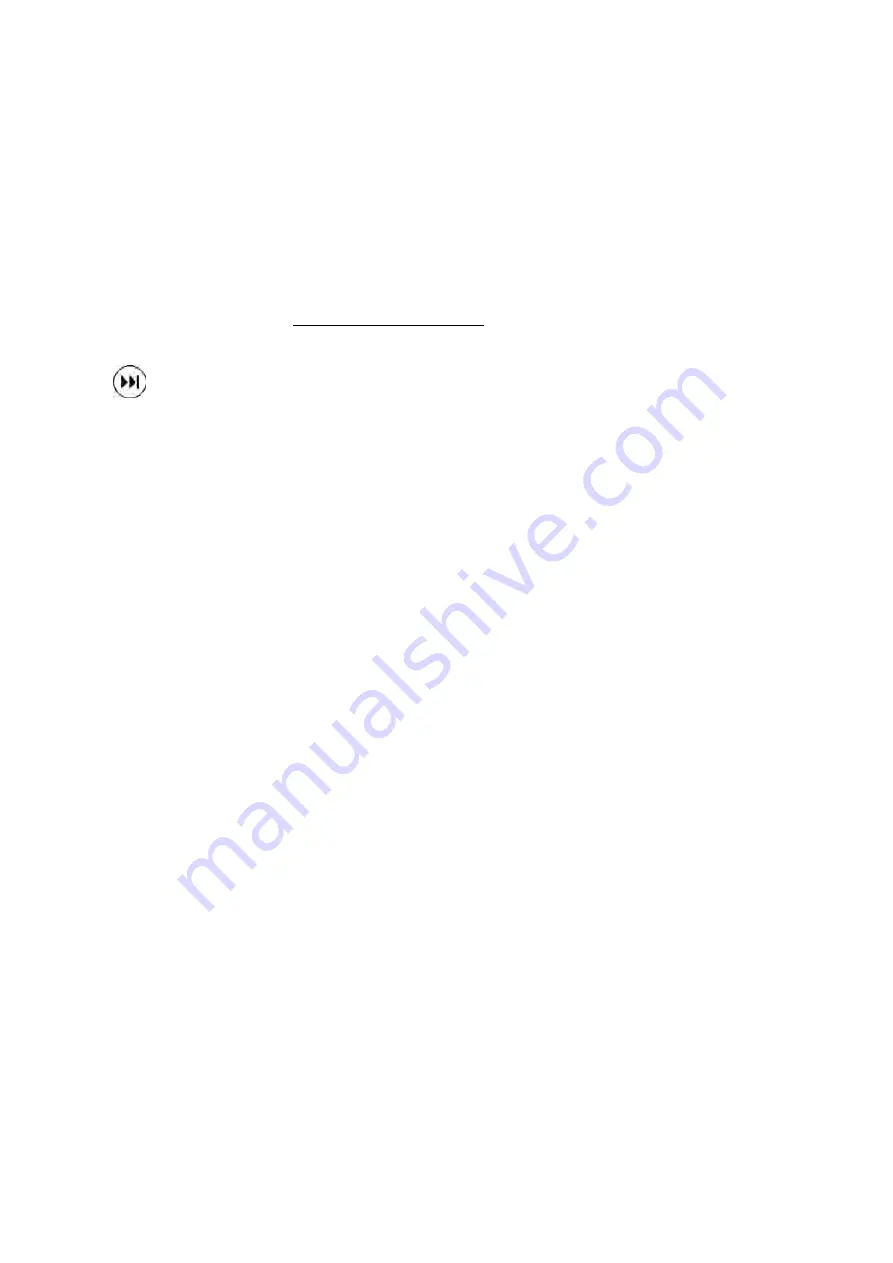
fitvibe User Manual, Version 01/2005
21
When programming a PIN, it is absolutely essential that
one identical PIN
is used in the ICS software, in
the card charging device and in the fitvibe appliance, respectively.
Once a chip card has been programmed with a PIN, either by the ICS-Software or by the card charging
device,
the chip card PIN can no longer be changed
.
If the PIN has to be changed for some important reason, the previously used chip cards can no longer be
used. They can be neutralised by the manufacturer. For this purpose, please contact your local
distribution partner.
Always begin by programming the PIN on the chip cards! The PIN of the fitvibe appliance can be
changed to match the PIN of the chip cards at any time, as required.
Programming the chip card PIN by means of the ICS software or in the card charging device:
-
please refer to the accompanying instructions for using the ICS software and the card charging device -
Entering or changing the PIN in the fitvibe appliance:
This can be done by following the steps shown by the menu on the display screen of the control unit.
To view the menu "Insert PIN", start from the display screen “Insert Card” and press the key “Skip
forward”
five times at one-second intervals.
Then follow the instructions on the display screen.
5.1 Operating the fitvibe appliance using the “Timecard”
The timecard limits the active vibration time of the appliance in accordance with the number of minutes
pre-programmed on the chip card.
Example: If the fitvibe chip card has been programmed for 30 minutes, exercises can be performed on
the appliance during a total active vibration time not exceeding 30 minutes. Pauses for resting are
not
deducted
from the card. Remaining, active exercise time can be used on different days.
Once the number of minutes programmed on the fitvibe chip card have been used up, the fitvibe chip
card can be re-charged with further exercise minutes by means of the card charging device.
Before initiating the active vibration time, the chip card reader compares the active vibration time required
for the respective exercise sequence with the time remaining on the chip card and, in the case of
discrepancy, shows a clear error message on the display screen. In the event that the time remaining on
the chip card is insufficient to complete the selected exercise sequence, it is still possible to start the
appliance. In this case, the appliance continues to work until the remaining time expires and then stops
the vibration.
The fitvibe chip card can be charged with a maximum of 999 minutes.
The procedure for using the card charging device is explained in the accompanying operating
instructions.
Once the time card has been read by the fitvibe appliance, the “Main Menu” appears on the display
screen. From this point on, the operation of the fitvibe appliance is then identical to the operation of the
fitvibe appliance without a card reader (see Point 4 of the Operating Instructions).






























