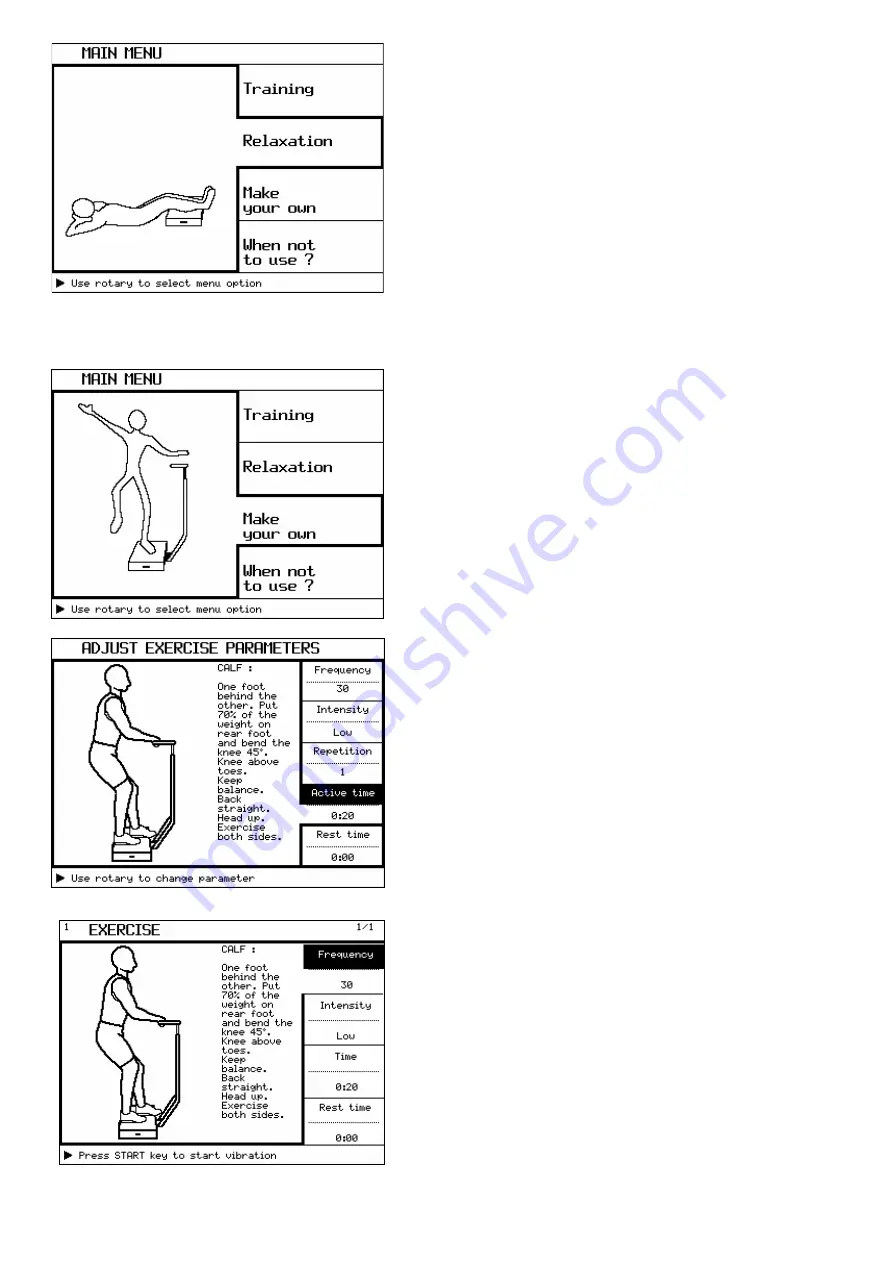
18
fitvibe User Manual, Version 01/2005
4.8 Fixed "Relaxation" Programs
Relaxation exercises are set in the same way as the
training exercise (Section 4.6), with the exception that
there is no need to select a level or week number. This is
because this information is not relevant for relaxation
exercises.
4.9 "Make your own" Mode
Advanced users can program their own individual exercise
parameters using the option
"
Make your own
". When you
select this option, you can use the rotary/push button (11)
to select one of the preprogrammed exercises.
Once you have selected the desired exercise, you can use
the rotary/push button (11) to change the preset
parameters as required. If a parameter is highlighted in
black when you select it, you can change its value using
the rotary/push button (11). To save the new value, simply
press the rotary/push button (11).
By pushing the start/stop buttons the frequency
parameter will be high lighted. This allows you to vary
the frequency during vibration. By pushing the start/stop
button again, the vibration will start.
When the exercise is ended, you can select and program another exercise using the same method.



























