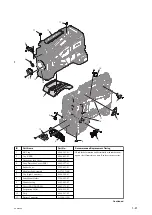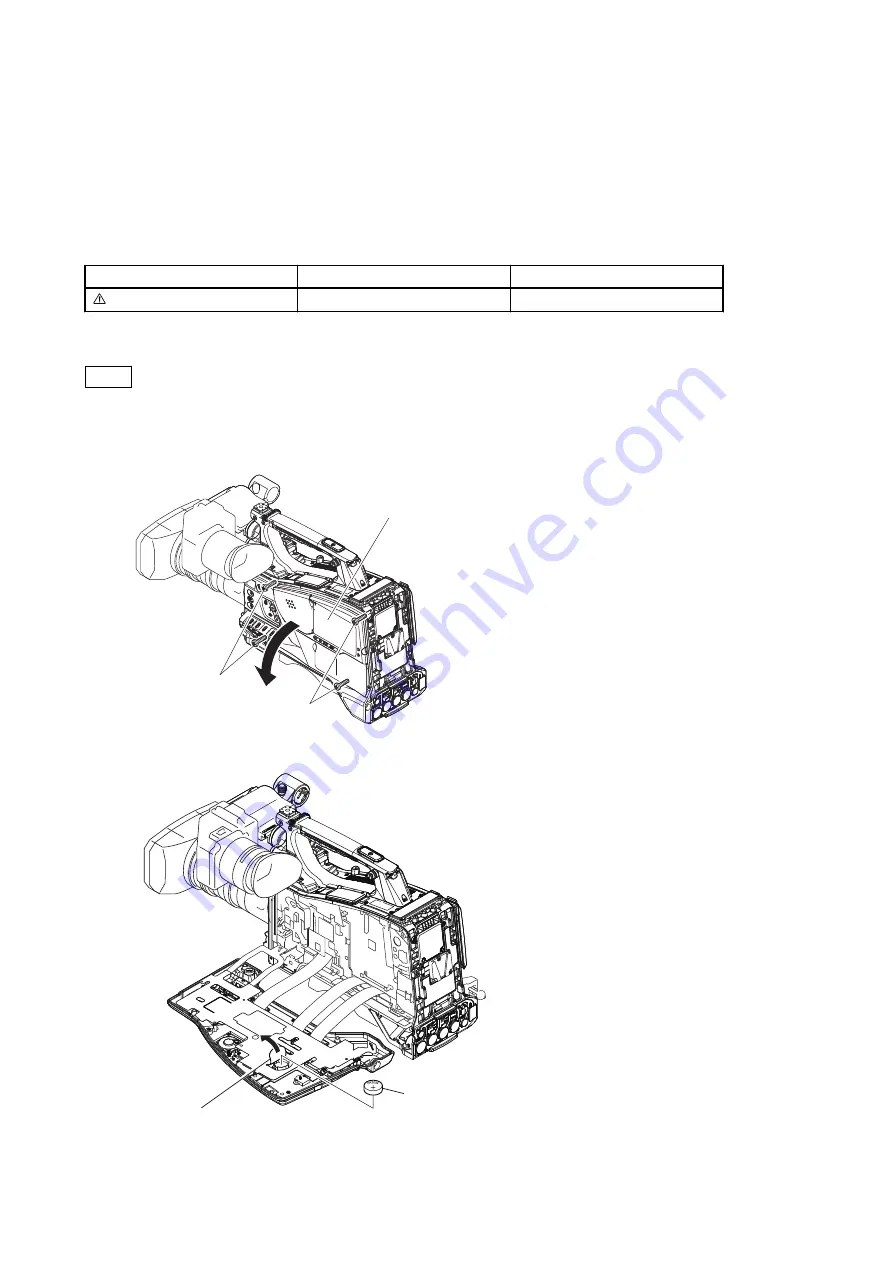
1-8.
Replacing Lithium Battery
The FP-208 board (inside panel assembly) is equipped with the lithium battery for time of the internal clock.
If the message “Backup Battery End Please Change” appears in the LCD monitor or viewfinder, this battery must be
exchanged.
After replacing it, refer to “Using the Unit for the First Time” of the operating instructions, and set the date and time of
the internal clock.
Part No.
Name
Usage
1-528-174-72
Lithium Battery (CR2032 type)
For internal clock
Replacing procedure
Note
In replacing, ensure that the battery is installed with “+” and “–” poles connected to the correct terminals. Improper
connection may cause an explosion or leakage of fluid, resulting in injury or damage to surrounding properties.
1.
Loosen the four screws with stopper and remove the inside panel.
Screws with stopper
Screws with stopper
Inside panel assembly
2.
Turn over the FP shield cover and replace the lithium battery (CR2032) on the FP-208 board.
Lithium battery
(CR2032)
FP shield cover
3.
Attach the inside panel assembly by reversing the steps of removal.
PXW-X500
1-28
Summary of Contents for PXW-X500
Page 1: ...SOLID STATE MEMORY CAMCORDER PXW X500 SERVICE MANUAL 1st Edition ...
Page 4: ......
Page 8: ......
Page 10: ......
Page 54: ......
Page 87: ...3 Remove the tape AS Tape AS PXW X500 2 33 ...
Page 109: ...4 Install the removed parts by reversing the steps of removal PXW X500 2 55 ...
Page 158: ......
Page 183: ......
Page 184: ...PXW X500 SY PXW X500 CN J E 9 878 582 01 Sony Corporation Printed in Japan 2014 11 08 2014 ...