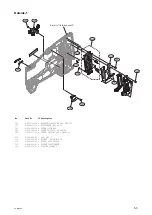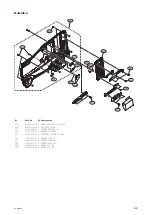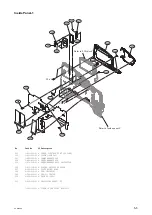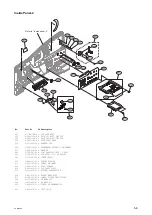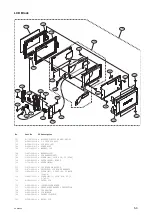Flare Adjustment
The Flare adjustment menu enables flare compensation for the respective channels of G-channel, B-channel and R-
channel.
Preparation
1.
Connect an HD waveform monitor to the SDI OUT terminal.
2.
HD waveform monitor setting: RGB mode
3.
Shoot a gray-scale chart to fill the entire screen of the picture frame and execute the white balance.
4.
Set the Knee to the Auto or Off.
Adjustment Procedure
1.
Adjust lens iris until white level (portion A) becomes approximately 100%. After that, open the lens iris by two
stops.
A
2.
Select waveform of the signal at the center of grayscale signal on a waveform monitor.
3.
Adjust R Flare, G Flare and B Flare until the black levels on both sides of the center white in all of the R, G and B
channels to a unity level.
(Align black level all channels to that of the channel having the lowest black level.)
B
Notes
• The flare adjustment can be performed only when there is a correct grayscale chart.
• When there is no correct grayscale chart, adjust the values of R Flare, G Flare and B Flare to ±0.
RPN Menu
The RPN menu enables various operations such as manual registration, deletion and automatic detection of the RPN
compensation point.
Execution of APR (Auto Pixel Registration)
• In APR, white point auto detection and register about RPN (Residual Point Noise) correction by concealment can
be executed.
• When APR is selected, "Execute" and "Cancel" appear. When "Execute" is selected, APR is executed.
PXW-X500
4-10
Summary of Contents for PXW-X500
Page 1: ...SOLID STATE MEMORY CAMCORDER PXW X500 SERVICE MANUAL 1st Edition ...
Page 4: ......
Page 8: ......
Page 10: ......
Page 54: ......
Page 87: ...3 Remove the tape AS Tape AS PXW X500 2 33 ...
Page 109: ...4 Install the removed parts by reversing the steps of removal PXW X500 2 55 ...
Page 158: ......
Page 183: ......
Page 184: ...PXW X500 SY PXW X500 CN J E 9 878 582 01 Sony Corporation Printed in Japan 2014 11 08 2014 ...