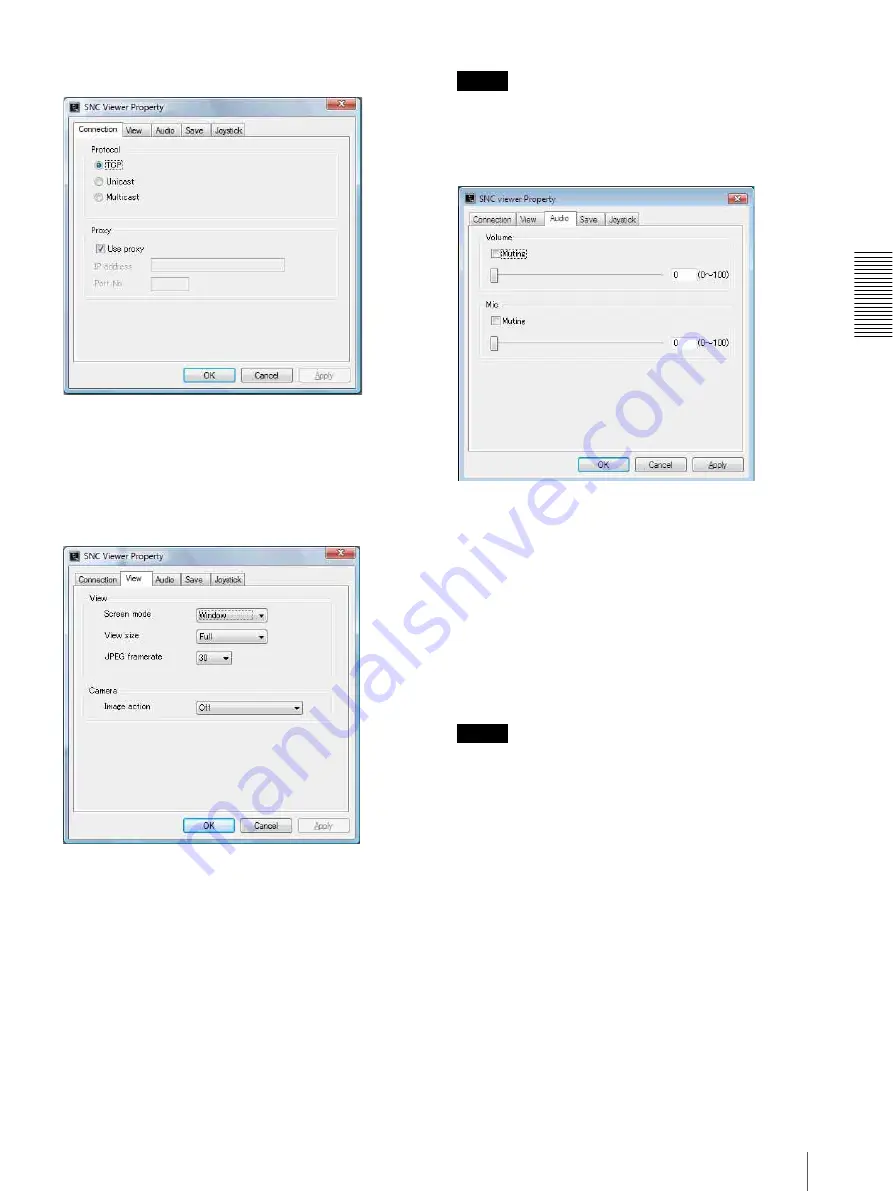
O
per
at
ing
t
he
Came
ra
Using the System Utility
29
Connection tab
You can set the connection method.
Select the start-up connection from:
TCP
,
Unicast
, and
Multicast
.
If TCP connection is selected, you can configure proxy
settings by selecting
Use proxy
.
View tab
Screen mode
You can select
Window
or
Full
.
View size
You can select the view size.
JPEG framerate
You can set the frame rate for JPEG.
Image action
Select from the image operation modes
Area zoom
,
Vector dragging
and
Off
.
Tip
The operation mode of SolidPTZ have been changed for
this device.
Audio tab
Volume
Muting:
Select this option for Muting the sound at
start-up.
Use the slide bar to set the volume for start-up sound
output.
Mic
Muting:
Select this option for Muting the microphone
sound at start-up.
Use the slide bar to set the volume for start-up
microphone input.
Note
This unit is not equipped with audio functions.
















































