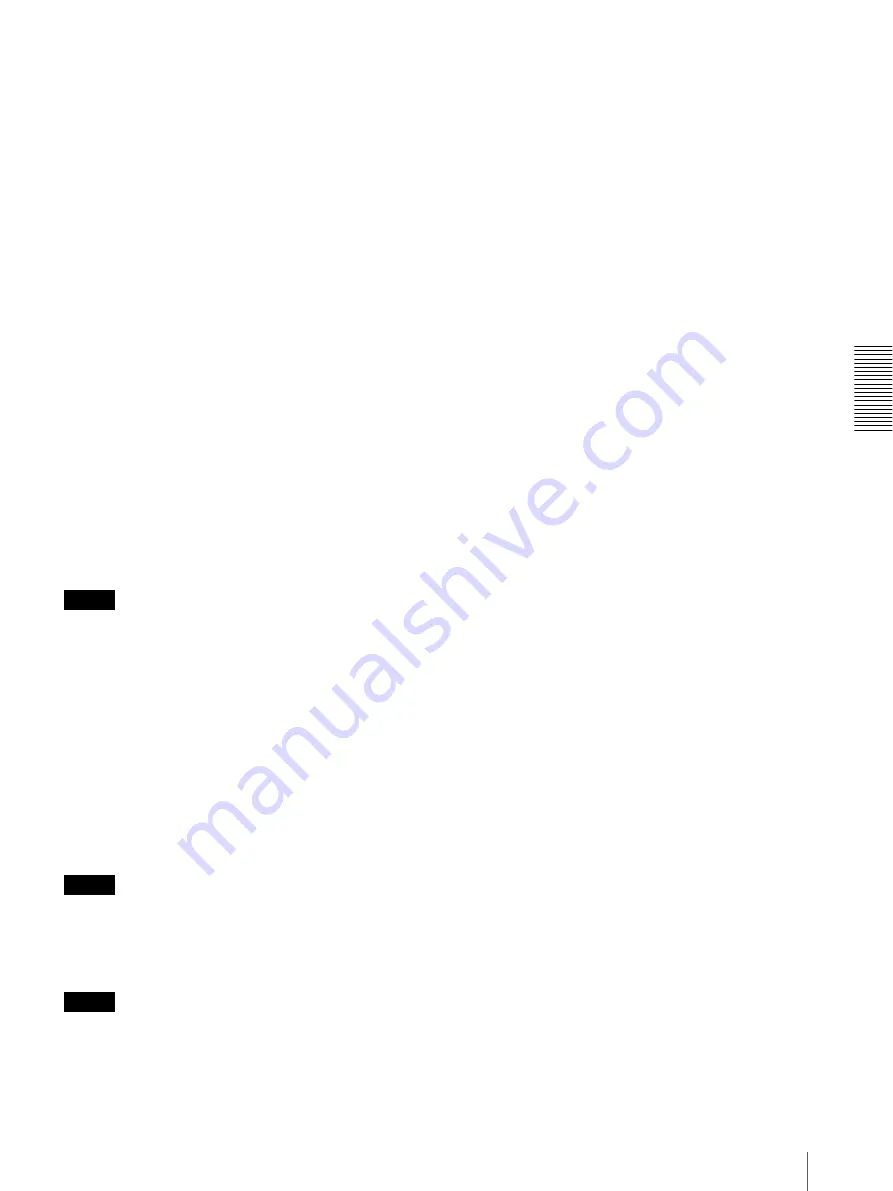
A
d
mini
s
tra
ting
t
he
Came
ra
Setting the Camera Image — Camera Menu
39
Exposure compensation
Select the exposure correction value from the list box to
adjust the target brightness for the automatic exposure
setting.
A larger value brightens the image, and a smaller value
darkens the image. Selectable values are as follows:
+2.0, +1.6, +1.3, +1.0, +0.6, +0.3, 0, –0.3, –0.6, –1.0,
–1.3, –1.6, –2.0 (EV)
AGC
Select the maximum gain value of the automatic
exposure setting as follows.
SNC-CH210/DH210/DH210T:
38, 30, 24, 18, 12, 6,
Off
(db)
SNC-CH110:
30, 24, 18, 12, 6,
Off
(db)
If you select
Off
, the automatic exposure setting by gain
control is not performed.
Shutter speed
Select the shutter speed control mode.
Auto:
Auto-controlled shutter speed automatically sets
the exposure.
Fixed:
Select the shutter speed from list box. Selectable
shutter speed values are as follows:
1, 1/2, 1/4, 1/8, 1/15, 1/30, 1/50, 1/60, 1/100, 1/250,
1/500, 1/1000, 1/2000, 1/4000, 1/10000 (sec.)
Note
Shutter speed
1
cannot be selected on the SNC-CH110.
Auto slow shutter
The automatic exposure setting including long term
exposure is set to compensate for the brightness of a
scene.
Select the minimum shutter speed in the long term
exposure mode from the list box.
Selectable shutter speed values are as follows:
1, 1/2, 1/4, 1/8, 1/15, 1/30 (sec.)
When
Off
is selected, the automatic exposure function
cannot be set in the long term exposure mode.
Notes
• If the shutter speed is Fixed 1, 1/2, 1/4, 1/8 or 1/15, this
setting will be fixed to
Off
.
• Shutter speed
1
cannot be selected on the
SNC-CH110.
Tip
Depending on the setting, the range of Auto-controlled
shutter speed is as follows
Shutter speed: Fixed
• When Auto slow shutter is
Off
Shutter speed is fixed to the value set in
Shutter
speed
.
• When Auto slow shutter is set except for
Off
The range of shutter speed is from the value set in
Auto slow shutter
to the value set in
Shutter speed
.
Shutter speed: Auto
• When Auto slow shutter is
Off
The range of shutter speed is from 1/30 sec. to 1/10000
sec.
• When Auto slow shutter is set except for
Off
The range of shutter speed is from the value set in
Auto slow shutter
to 1/10000 sec.
White balance
Select the White Balance mode.
ATW:
Eliminating the influences caused by
environmental illumination or lights, adjust the white
balance automatically to reproduce original colors of
the objects (approximately 2000 K to 10000 K).
ATW-PRO:
Automatically adjusts the color to be
closest to the image you are viewing (approximately
3000 K to 5800 K).
Fluorescent lamp:
Sets the white balance to that
suitable for photography under three-band
fluorescent lighting with a neutral white color.
Mercury lamp:
Sets the white balance to that suitable
for photography under a mercury lamp.
Sodium vapour lamp:
Sets the white balance to that
suitable for photography under a high-pressure
sodium vapor lamp.
Metal halide lamp:
Sets the white balance to that
suitable for photography under a metal halide lamp.
White LED:
Sets the white balance to that suitable for
photography under the light of white LEDs.
One push WB:
The
One push trigger
button becomes
active. Click the button to adjust the white balance
instantly.
Manual:
When this option is selected,
R gain
and
B
gain
become active. Selectable gain values are from
0 to 4095.
NR
Image noise can be reduced by using the NR function.
Select
Off
to disable the function.
Gamma setting
Set the gamma curve in the camera. Depending on
subject or recording conditions, the following settings
will be available:
Normal:
This setting is suitable for many scenes.
Scene 1:
This setting is suitable for shooting dark areas
without losing detail of bright areas when the subject
is in high contrast, such as both sunlight and shadow.






























