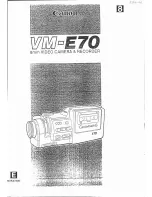3-5 (E)
BVP-570
Page
Ver.
Item
Settings
Contents
Auto Iris
Iris Override
_
99 to 99 (
[0]
)
Sets the reference value for automatic iris adjustment.
Knee
_
99 (further closed)
↔
99 (further opened)
Iris Override
On,
[Off]
Turns the auto-iris override function on and off.
APL Ratio
_
99 to 99 (
[0]
)
Sets the way the iris is automatically adjusted.
_
99 (PEAK)
↔
99 (AVERAGE)
DetMod
[1]
, 2, 3, 4, 5,
Selects the auto-iris sensitivity pattern
w)
1:
Suppresses the sensitivity in the upper area of the picture
2:
Suppresses the sensitivity in the surrounding area except the
center of the picture
3:
Suppresses the sensitivity at the left and right edges of the picture
4:
The sensitivity uniform to the entire picture
5:
Suppresses the sensitivity in the lower area of the picture
SkinMod
[nor]
, Skn
nor:
Normal mode (Selectable from the above five patterns)
Skn : Auto-iris adjustment is performed for an object which has
specific color tones
Skin phase
0 to 359 (
[XX]
)
Sets the color phase that is the center of the color area where the “Skn”
mode function is to be activated when “Skn” is selected in the above
DetMod item
Skin Width
0 to 90 (
[XX]
)
Sets the width of the color area around the skin phase where the “Skn”
mode function is to be activated when “Skn” is selected in the above
DetMod item
Skin Sat
_
99 to 99 (
[XX]
)
Sets the saturation for which the “Skn” mode function is to be activated
when “Skn” is selected in the above DetMod item
Auto Hue
Press MENU SEL
Sets the skin mode hue function automatically
switch to execute
(If executed, each value for the above items Phase, Width and Sat is
updated)
Auto Knee
_
99 to 99 (
[XX]
)
Sets the point on which the knee function starts to have effect in the
Point
auto-knee mode.
Auto Knee
_
99 to 99 (
[XX]
)
Sets the volume of the effect of the knee function in the auto-knee mode.
Slope
Stand
VF DTL
_
99 to 99 (
[XX]
)
Adjusts the level for the VF detail
Alone
VF DTL
[On]
, Off
Turns the VF detail function on and off
H Phase
_
99 to 99 (
[XX]
)
Sets the horizontal phase of the camera in the genlock mode.
SC Phase
0 to 360(
[XX]
)
Sets the subcarrier phase of the camera in the genlock mode.
Cable COMP
On,
[Off]
Turns on and off the cable compensation circuit for the external sync
signal in the genlock mode.
SNG Bars
On,
[Off]
Turns the color-bar signal for SNG on and off.
Master Black
_
99 to 99 (
[0]
)
Adjusts the Master Black level.
Iris Override
On,
[Off]
Turns the auto-iris override function on and off.
CF Pulse
[On]
, Off
Turns on and off the color framing pulse supplied to the VTR.
Skin Detail
On,
[Off]
Turns the skin tone detail function on and off.
Auto Hue
Press MENU SEL
Sets the skin detail hue function automatically.
switch to execute.
(Locate the desired skin color within the gate marker of VF and measure.)
3-1. Setup Menu
3-1-1. Operation Menu
5
4
3
2
1
w)
Shaded pattern shows an area weighed in the auto-iris detection mode.
Summary of Contents for BVP-570
Page 4: ......
Page 10: ......
Page 24: ......
Page 124: ......
Page 205: ...8 9 BVP 570 8 9 ...
Page 208: ......
Page 214: ...9 6 BVP 570 9 6 2 3 4 5 A B C D E F G H 1 AT 126 1 2 AT 126 1 2 ...
Page 221: ...9 13 BVP 570 9 13 2 3 4 5 1 I J K L M N O P ...
Page 242: ......
Page 244: ...10 2 BVP 570 10 2 ...
Page 246: ...10 4 BVP 570 10 4 ...
Page 248: ...10 6 BVP 570 10 6 ...
Page 250: ...10 8 BVP 570 10 8 ...
Page 254: ...10 12 BVP 570 10 12 ...
Page 256: ...10 14 BVP 570 10 14 ...
Page 258: ...10 16 BVP 570 10 16 ...
Page 260: ......
Page 263: ...COLOR VIDEO CAMERA BVP 570 MAINTENANCE MANUAL 1st Edition Serial No 15001 and Higher ...
Page 266: ......
Page 272: ......
Page 286: ......
Page 386: ......
Page 467: ......
Page 470: ......
Page 476: ......
Page 483: ......
Page 497: ......
Page 504: ......
Page 506: ......
Page 508: ......
Page 510: ......
Page 512: ......
Page 516: ......
Page 518: ......
Page 520: ......
Page 522: ......
Page 528: ......
Page 534: ......
Page 548: ......
Page 648: ......
Page 729: ......
Page 732: ......
Page 738: ......
Page 745: ......
Page 766: ......
Page 768: ......
Page 770: ......
Page 772: ......
Page 774: ......
Page 778: ......
Page 780: ......
Page 782: ......
Page 784: ......
Page 788: ......
Page 790: ......
Page 806: ......