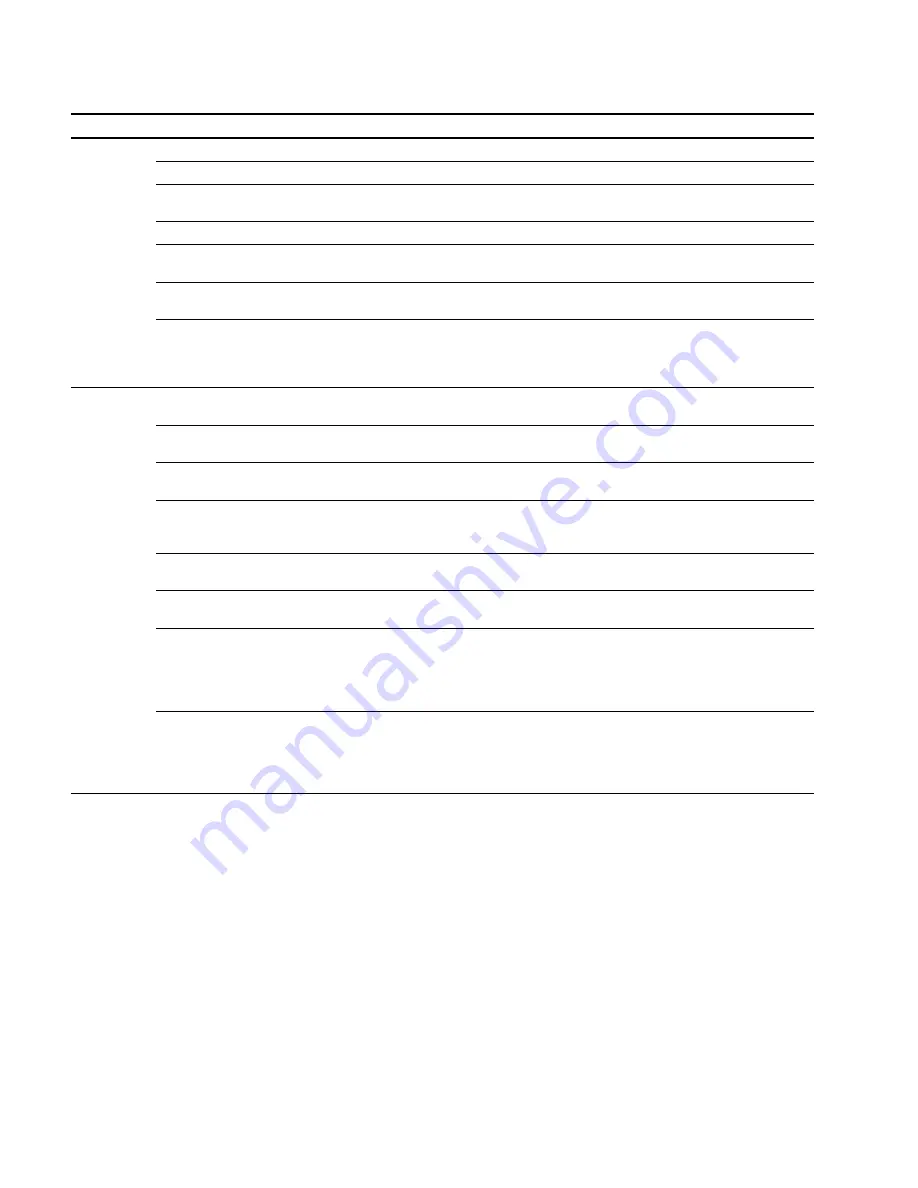
3-12 (E)
BVP-570
Page
Ver.
Item
Settings
Contents
Black
V Saw R/G/B
_
99 to 99 (
[XX]
)
Adjusts the volume of V.Saw compensation for the R, G, or B black shading.
Shading
H Saw R/G/B
_
99 to 99 (
[XX]
)
Adjusts the volume of H.Saw compensation for the R, G, or B black shading.
BLK Set R/G/B
_
99 to 99 (
[XX]
)
Adjusts the volume of black set compensation for the R, G, or B.
(Adjusts for each gain.)
Black R/G/B/M
_
99 to 99 (
[XX]
)
Adjusts the R, G, B or master black level.
Master Gain
-3,0,3,6,9,12,18,
Selects the master gain value.
24,30 dB (
[X]
)
Auto Black
Press MENU SEL
Starts to automatically adjust the black balance.
switch to execute.
Clear
Press MENU SEL
Resets numeric settings to “0” on the Black Shading page.
switch to execute.
(When you press the MENU SEL switch, the “Clear” indication
flashes. Press the MENU SEL switch again to execute; press CANCEL
button to cancel.)
Auto Setup
Auto White
Press MENU SEL
Starts to automatically adjust the white balance.
switch to execute.
Auto Black
Press MENU SEL
Starts to automatically adjust the black balance.
switch to execute.
(To abort a processing during execution, press MENU SEL switch.)
Level Auto
Press MENU SEL
Starts to automatically adjust the level in the internal circuits.
c)
switch to execute.
(To abort a processing during execution, press MENU SEL switch.)
Auto Hue
Press MENU SEL
Sets the skin detail hue function automatically.
switch to execute.
(Locate the desired skin color within the gate marker of VF and
measure.)
White
Press MENU SEL
Starts to automatically adjust the white shading.
Shading
switch to execute.
(To abort a processing during execution, press MENU SEL switch.)
Black
Press MENU SEL
Starts to automatically adjust the black shading.
k)
Shading
switch to execute.
(To abort a processing during execution, press MENU SEL switch.)
Color REF
Press MENU SEL
(Does not function in the unit.)
(SELF)
switch to execute.
Makes a color reference to compensate the difference in colors
between OHBs using a single camera. (Locate the desired colors of a
Macbeth chart within the gate marker of VF and measure. To abort a
processing uring execution, press MENU SEL switch.)
m)
Color Setup
Press MENU SEL
(Does not function in the unit.)
(SELF)
switch to execute.
Automatically calculates the color matrix from the reference.
(Locate the desired colors of a Macbeth chart within the gate marker of
VF and measure. To abort a processing during execution, press MENU
SEL switch.)
n)
c)
When executing the Level Auto, data set through the menu is all cleared and the automatic level adjustment is performed in
sequence, After the adjustment is complete, adjustment result is stored as a master setup data.
1. A reference file which is reference for adjustment is loaded .
2. Lens is autmatically closed and the black balance is automatically adjusted.
3. The white balance is automatically adjust using Test 2 (3-step) signal.
m
This white balance adjustment compensates a drift of the gain of an amplifier, does not compensate color temperature for an actual
object.
The gamma and knee compensation values do not change with a lapse of time because of the digital-processing camera.
Therefore, the gamma and knee compensation values remains the values stored in the reference file.
k)
Before first using the camera with the OHB-450/451/550/550WS/T450WS (or their PAL version) installed, or After replacing the CCD
unit, be sure to execute the automatic black shading adjustment.
m) When performing compensation between two or more cameras, use the MSU.
n)
Differing from the color-setup operation by plural cameras, a data transfer is not performed.
Execute to recalculate. After execution, the color matrix data is temporarily reflected in the OHB matrix of the System config menu.
Execute the OHB File Store of the Trimming File menu to store the color matrix data.
3-1. Setup Menu
3-1-3. Maintenance Menu
Summary of Contents for BVP-570
Page 4: ......
Page 10: ......
Page 24: ......
Page 124: ......
Page 205: ...8 9 BVP 570 8 9 ...
Page 208: ......
Page 214: ...9 6 BVP 570 9 6 2 3 4 5 A B C D E F G H 1 AT 126 1 2 AT 126 1 2 ...
Page 221: ...9 13 BVP 570 9 13 2 3 4 5 1 I J K L M N O P ...
Page 242: ......
Page 244: ...10 2 BVP 570 10 2 ...
Page 246: ...10 4 BVP 570 10 4 ...
Page 248: ...10 6 BVP 570 10 6 ...
Page 250: ...10 8 BVP 570 10 8 ...
Page 254: ...10 12 BVP 570 10 12 ...
Page 256: ...10 14 BVP 570 10 14 ...
Page 258: ...10 16 BVP 570 10 16 ...
Page 260: ......
Page 263: ...COLOR VIDEO CAMERA BVP 570 MAINTENANCE MANUAL 1st Edition Serial No 15001 and Higher ...
Page 266: ......
Page 272: ......
Page 286: ......
Page 386: ......
Page 467: ......
Page 470: ......
Page 476: ......
Page 483: ......
Page 497: ......
Page 504: ......
Page 506: ......
Page 508: ......
Page 510: ......
Page 512: ......
Page 516: ......
Page 518: ......
Page 520: ......
Page 522: ......
Page 528: ......
Page 534: ......
Page 548: ......
Page 648: ......
Page 729: ......
Page 732: ......
Page 738: ......
Page 745: ......
Page 766: ......
Page 768: ......
Page 770: ......
Page 772: ......
Page 774: ......
Page 778: ......
Page 780: ......
Page 782: ......
Page 784: ......
Page 788: ......
Page 790: ......
Page 806: ......






























