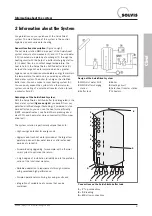P32-EN – Subject to technical changes 04.11
10
Operating the System Controller
View of SolvisControl system controller
4.1 Information about SolvisControl
4 Operating the System Controller
Some concise information on controlling your solar power
and heating system:
Your heating and solar power system is controlled by
means of the SolvisControl system controller. These are its
functions in detail:
You can use it to control:
•
The solar system
•
Hot water heating
•
Hot water circulation
•
Two mixed heating circuits
•
Auxiliary heating to meet hot water requirement
•
Auxiliary heating to meet heating requirement and
•
Swimming pool heating.
Below
you can see an illustration of the SolvisControl
system controller. The most important component is the
rotary wheel, which moves the pointer in the display field
up and down when turned. The pointer jumps from one
menu item to the next. Press the rotary wheel to select a
menu item. Depending on the menu, the operating buttons
at the bottom have different functions which are shown in
the display field above them.
The row of numbers at the top shows the status of the
outputs. When a number is highlighted in black, it means
that this output is switched “ON”. A hand symbol indicates
that this output is being operated manually.
Basic operating method
:
Step 1: Turn the rotary wheel: Go to menu item
Step 2: Press rotary wheel: Select menu item
Either a submenu now appears with its own menu items, or
you have reached the input mode of a parameter (the back-
light of the rotary wheel changes from green to orange, the
pointer changes from
to ).
In the input mode of a parameter
:
Step 3: Turn the rotary wheel: Select from the preset values
Step 4: Press rotary wheel: Save the selected value
Example:
In the
figure below
, the pointer is at “49”. If you press the
rotary wheel now, you can set the minutes for the time.
Pressing again will save the value.
In this way, you can make important settings which are
described in more detail below.
Among other things, the SolvisControl system col-
lector continuously monitors the collector sensor
and the storage tank reference sensor and also indi-
cates faults (see
Section 7 “SolvisControl System
Controller Messages”, p. 22
).
1 2 3 4 5 6 7 8 9 10 11 12 13
14
Operat.Syst: Ax.xxDE
HELP
SERVICE
Tue 16.03.2010
INPUTS
Norm.time: 09 : 49
1: T.Heat.Cir.P
Operating buttons
Rotary wheel
Pointer
Display field