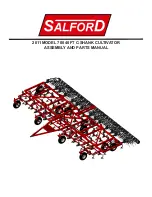HRX-OM-M005
Chapter 5 Product Operation
HRZD Series
5.3 Operation Screen
5-51
5.3.33 EV opening adjustment screen
Figure 5-81 “Auto Opening Adjustment Screen”
Table 5-36 “Auto Opening Adjustment Screen”
No.
Item
Descriptions
1
[EV1] to [EV3] key
Used to display the “MESSAGE screen” to adjust the origin of CH1 electron
expansion valves.
ADJUST: During origin adjustment of electron expansion valve
STOP: Stopped
2
[EV1] to [EV3] key
Used to display the “MESSAGE screen” to adjust the origin of CH2 electron
expansion valves.
ADJUST: During origin adjustment of electron expansion valve
STOP: Stopped
3
[Return] key
Used to display the “Maintenance screen” on page 5-49.
[Tips]
It is not abnormal that circulating fluid temperature go up temporarily by EV
opening adjustment.
3
1
2
The “Auto Opening Adjustment screen” is to be used in the event of an error
including abnormal temperature control. Do not use this screen for product
operation.
Summary of Contents for HRZD020-W1S-W1S
Page 24: ...HRX OM M005 Chapter 2 Name of Each Section 2 1 Name of Each Section HRZD Series 2 2 ...
Page 98: ...HRX OM M005 Chapter 5 Product Operation 5 3 Operation Screen HRZD Series 5 54 ...
Page 128: ...HRX OM M005 Chapter 8 Appendix 8 8 Thermo Chiller Daily Inspection Sheet HRZD Series 8 20 ...