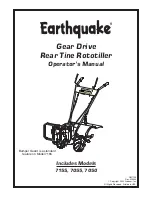HRX-OM-M005
Chapter 5 Product Operation
5.3 Operation Screen
HRZD Series
5-28
5.3.19 Serial communication setting screen 1
Figure 5-39 “Serial Communication Setting Screen 1”
Table 5-22 “Serial Communication Setting Screen 1”
No.
Item
Descriptions
Factory default
1
SPEC
Communication specifications and baud rate
-
2 [SET]
key Used to display the “
Serial communication setting screen 2
”
on page 5-29.
-
3
SLAVE
ADRS CH1
CH1 slave address
1CH
4
SLAVE
ADRS CH2
CH2 slave address
2CH
5 [SET]
key
Used to display the “Ten-key screen” to select a slave address for
CH1(2).
-
6 [Return]
key
Used to display the “Communication setting screen” on page
5-27.
-
[Tips]
CH1 and CH2 must be assigned with unique slave addresses respectively.
The setting range is displayed on the “Ten-key screen” with the touch of the
[SET] key.
2
5
5
6
1
3
4
Summary of Contents for HRZD020-W1S-W1S
Page 24: ...HRX OM M005 Chapter 2 Name of Each Section 2 1 Name of Each Section HRZD Series 2 2 ...
Page 98: ...HRX OM M005 Chapter 5 Product Operation 5 3 Operation Screen HRZD Series 5 54 ...
Page 128: ...HRX OM M005 Chapter 8 Appendix 8 8 Thermo Chiller Daily Inspection Sheet HRZD Series 8 20 ...