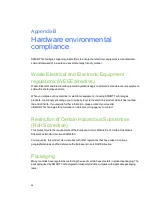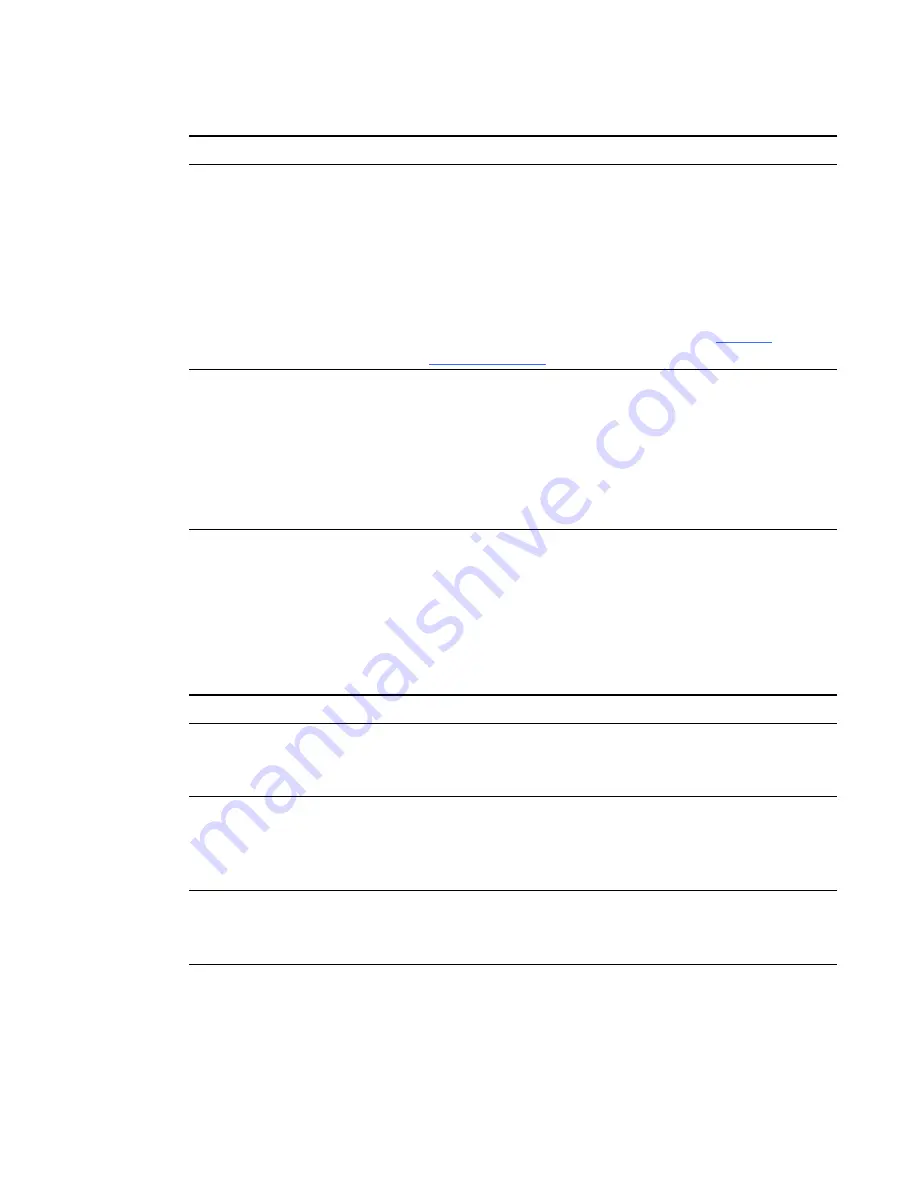
Symptoms
Solution
When you write or draw with
the pen, you see a pointer
instead of digital ink.
l
Check the Status indicator. If it's flashing green, see
on the previous page for troubleshooting
information.
l
Make sure that you have selected an ink colour from the
illuminiated buttons at the top of your interactive pen display.
l
Make sure that the SMART Board Diagnostics window isn't
open.
l
If the tethered pen still doesn’t work, contact
You’re unable to double-
click.
l
Check the Status indicator. If it's red, see
on the previous page for troubleshooting information.
l
Adjust the
Double-click Zone
setting.
a. Open the SMART Control panel and then select
SMART
Hardware Settings > Mouse and Gesture Settings
.
b. Adjust the
Double-click Zone
setting and then select
Okay
.
Image issues
If you encounter issues with the image on your interactive pen display, refer to the following tables.
For additional information about colour issues, see the documentation that came with your operating
system or applications.
Symptoms
Solution
The display shows no image
and the Power button
indicator is off.
l
Make sure that the power adapter is connected.
The display shows no image
and the Power button
indicator is green.
l
Ensure that the video cable is properly connected.
l
Use the OSD options to return the current display parameters
to the factory default settings See
with the on-screen display (OSD) menu
The display shows no image
and the Power button
indicator is amber.
l
Press the
Power
button to turn the interactive pen display on.
C H A P T E R 6
Troubleshooting your SMART Podium interactive pen display
48
Summary of Contents for Podium 500 Series
Page 1: ...SMART Podium 500 Series Interactive pen display User s guide...
Page 18: ......
Page 28: ......
Page 32: ......
Page 46: ......
Page 50: ......
Page 62: ......
Page 66: ......
Page 69: ......
Page 70: ...SMART Technologies smarttech com support smarttech com contactsupport...