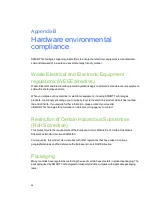Checking the power on your interactive pen
display
The Power button lights up to indicate whether power is reaching the interactive pen display.
If the power button
indicator is...
The interactive pen display is...
solid green
turned on and operating normally
flashing green
warming up
solid amber
idle
off
not receiving power
Power button indicator issues
If you encounter issues with the Power button indicator, refer to the following table.
Symptom
Solution
The Power button indicator
is green but you’re unable to
see an image on the display.
See
C H A P T E R 6
Troubleshooting your SMART Podium interactive pen display
44
Summary of Contents for Podium 500 Series
Page 1: ...SMART Podium 500 Series Interactive pen display User s guide...
Page 18: ......
Page 28: ......
Page 32: ......
Page 46: ......
Page 50: ......
Page 62: ......
Page 66: ......
Page 69: ......
Page 70: ...SMART Technologies smarttech com support smarttech com contactsupport...