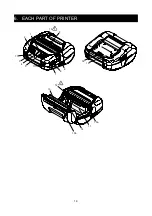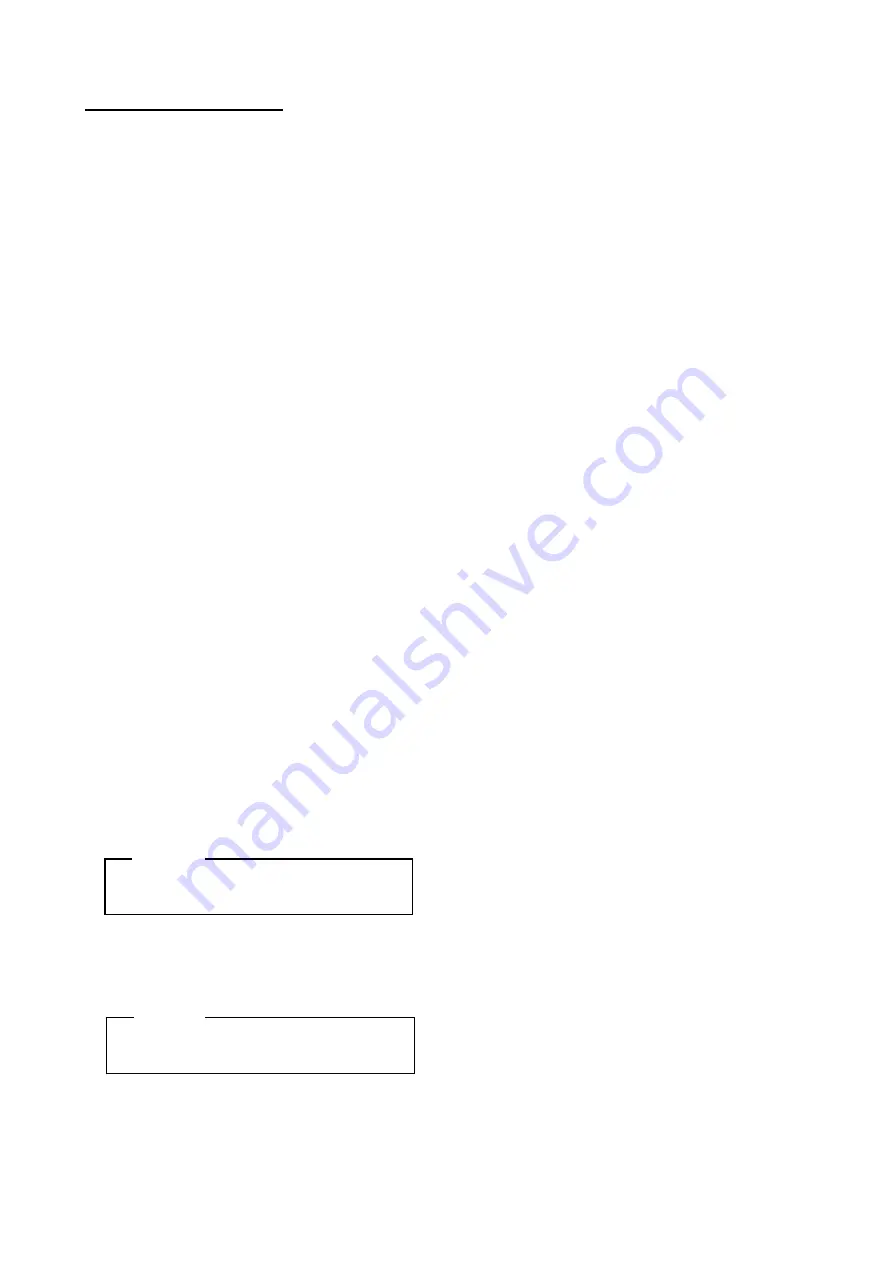
10
Precautions for storing
◆
Turn off the power when not in use.
In addition, when the printer is not used for a long time,
・
Unplug the AC plug from an outlet.
・
Remove the battery pack from the printer. If not, it may cause overdischarge, the battery pack
is not available for use even if it is charged.
・
Set thermal paper to protect the platen.
◆
When the printer is not used for a long time, store the battery pack in cool place. Avoid storing the
battery pack for long time with fully charged condition as much as possible because it may shorten
life span of the battery pack.
Thermal Paper Handling
◆
Store the thermal paper in a cool, dry, and dark place.
◆
DO NOT rub the thermal paper with hard objects.
◆
DO NOT leave the thermal paper near organic solvents.
◆
DO NOT allow plastic film, erasers, or adhesive tape to touch the thermal paper for long periods.
◆
DO NOT stack the thermal paper with diazo copies immediately after copying.
◆
DO NOT use chemical glue.
Precautions on Discarding
When discarding used printers, discard them according to the disposal regulations and rules of each
respective district.
Notations
The following two types of notations are used throughout this manual to denote operating precautions
and items to remember:
NOTE
◆
Operating Precautions
This box contains items that, when not followed, may lead to a malfunction or to a deterioration of
performance.
HINT
•
Items to Remember
This box contains helpful hints to remember when using the printer.